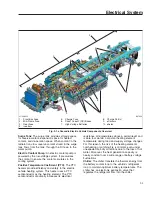When the coupler engages: the stop charging
button lamp, item 6 in
illuminates white
and the inlet status lamp and the inlet lock lamp
go out.
As a connection is established between the
charger and the vehicle, two lamps pulse orange;
the charging status lamp, item 2 in
and the battery charging lamp, item 4 in
When the connection is made and charging of
the high-voltage batteries begins, these two
lamps pulse green.
If the coupler is not fully engaged, charging will
be limited at 1Kw. If this occurs, press the
charge stop button
then
remove the charge coupler. When the charging
station has reset indicating it is available, restart
the charging procedure.
9.
A vehicle is finished charging when the high-
voltage batteries have either charged to 100
percent or reached the target state of charge
(SOC), the charging status lamp and battery
charging lamp will illuminate a steady green.
If charging with the key-off, both the charging
status and battery charging lamps on the
charging port turn off; if charging with key-on,
both lamps stay on.
The blue charger connected telltale, as shown in
remains illuminated until the coupler is
unplugged from the vehicle inlet.
10. Remove the charging coupler from the vehicle
inlet.
10.1
If the batteries are fully charged, press the
coupler’s top latch button and remove the
coupler from the inlet.
10.2
If the batteries are charging, indicated by
the charger status lamp pulsing green,
you can stop the charging process by
doing any of the following:
•
Press the stop charging button, item
6 in
to stop charging and
automatically unlock the inlet.
•
Select the stop charging option on
the charge dispenser to stop
charging and automatically unlock
the inlet.
•
Press the coupler’s top latch button
to stop charging; then press the stop
charging button or lock and unlock
the cab door to unlock the inlet.
11. Put in the charging inlet plugs or latch the doors
and close the charge port cover.
Charging Indicator Lamps
Indicator Lamp
Color
Meaning
Action
Inlet Lock Lamp
White
Unlocked
Plug in the coupler to start charging.
Inlet Lock Lamp
OFF
Locked
Lock and unlock the cab doors to
unlock the inlet.
OR
Let the vehicle continue to charge.
Inlet Lock Lamp—Single
Port
Blinking White
Error
Unplug the coupler and then plug it
in.
Inlet Lock Lamp—Dual
Ports
Pulsing White
Both inlets have couplers
plugged in, but one is
unlocked.
Unplug each coupler and plug it in
again.
f080418
04/15/2022
24-02080-000
Fig. 10.6, Dash Label
f612050
04/14/2022
Fig. 10.7, Charger Connected Telltale
Vehicle Charging, Operation, and Shutdown
10.3
Содержание PX113064S T 2016
Страница 4: ......
Страница 10: ......
Страница 18: ......
Страница 57: ...f611343 09 28 2016 AIR SLIDE SLIDE LOCK Fig 4 18 Fifth Wheel Air Slide Dash Switch Driver Controls 4 8...
Страница 58: ......
Страница 83: ...6 Driver Assistance Features Electronic Stability Control ESC 6 1 PasSmart 6 1 SafetyDirect by Bendix 6 2...
Страница 86: ......
Страница 112: ......
Страница 122: ......
Страница 142: ......
Страница 154: ......
Страница 155: ...12 Steering System Power Steering System 12 1...
Страница 158: ......
Страница 159: ...13 eAxle eAxle 2 Speed Transmission 13 1...
Страница 176: ......
Страница 190: ......
Страница 202: ......
Страница 222: ......
Страница 223: ...20 Emissions Information Noise Emissions 20 1 Greenhouse Gas Emissions 20 1...
Страница 229: ......
Страница 236: ......