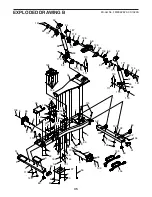29
HOW TO USE THE SOUND SYSTEM
Connect Your Headphones with an Audio Cable
To listen to the console audio with your personal
headphones, plug your headphones into the audio jack
on the accessory tray.
If desired, adjust the volume level by pressing the
volume increase and decrease buttons on the side of
the console.
Connect Your Headphones with Bluetooth
If the console is enabled with this feature, you can
connect your Bluetooth-compatible headphones
to listen to audio from the console through your
headphones.
To connect your headphones to the console, first turn
on your headphones and place them near the console.
Next, select a featured workout (see page 22) or
an iFit workout (see page 25). Then, touch Connect
Bluetooth Headphones when this option appears on
the screen.
To pair your headphones to the console, select
your headphones from the list on the screen. When
your headphones and the console pair successfully,
the audio from the console will play through your
headphones.
HOW TO USE THE CHARGING PORT
The console features a charging port that you can use
to charge USB-compatible devices, such as tablets
and smartphones, while you exercise.
To use the charging port, plug a USB charging cable
(not included) into the charging port on the left side of
the console and into the receptacle on your device;
make sure that the USB charging cable is fully
plugged in. Note: It may be necessary to remove a
small cover to access the charging port. The charging
port cannot be used to view or transfer data or to play
music through the console sound system.
Содержание CoachBike b22.7
Страница 31: ...31 NOTES ...