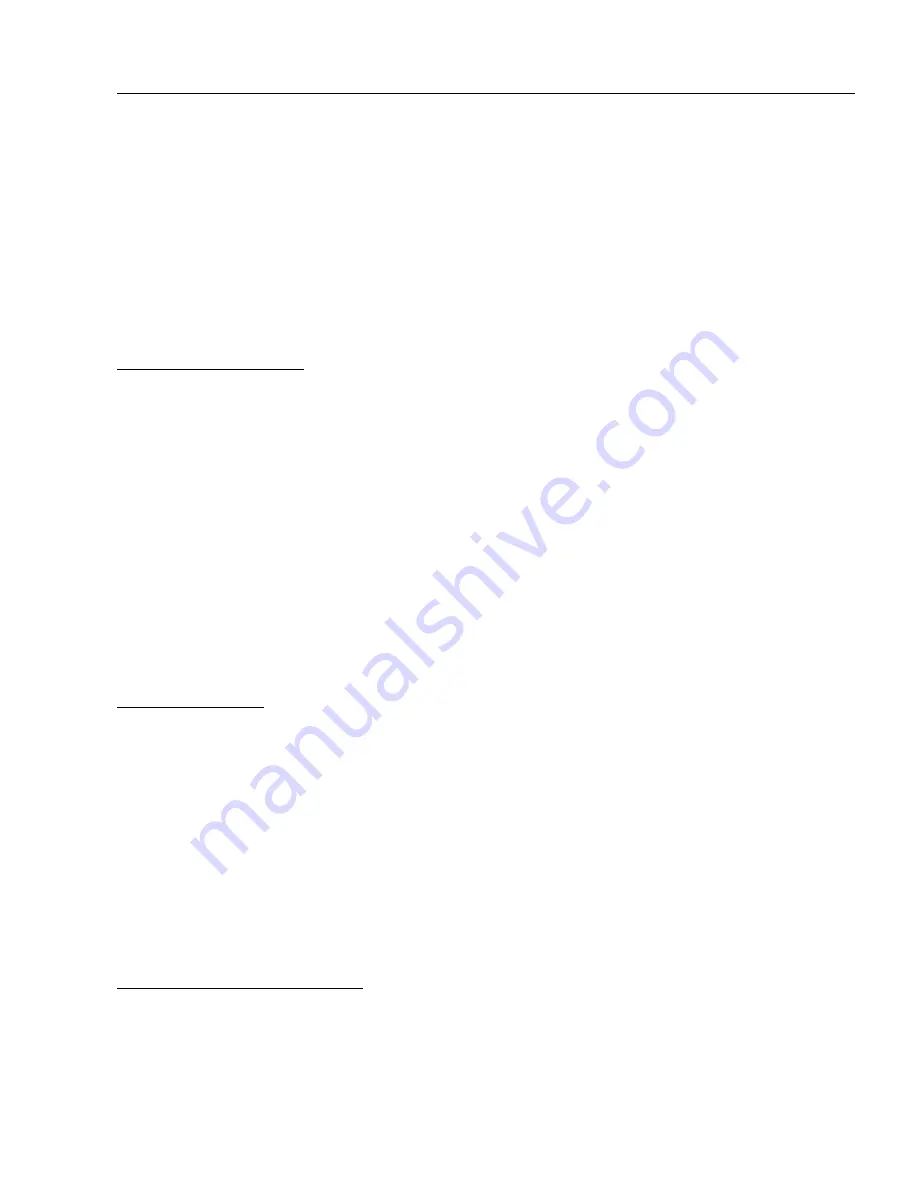
67
10 TEMPO
Tempo is used in electronic music for synchronizing different rates and times, whether inside one machine or
across several. Tempo on the Axe-Fx III allows for both internal and external synchronization, providing effects
with a central BPM clock that can either run autonomously or follow the tempo of a connected device outputting
MIDI Beat Clock. The Axe-Fx III does not transmit MIDI Clock itself. The Tempo can be set to any whole number
value in the range 20–250 BPM. The Axe-Fx III flashes its current tempo on a front-panel LED.
THE GLOBAL TEMPO
The Global Tempo value is a system setting outside of any presets, scenes or channels. You can change it in any
of several ways:
1. Tap two or more times on the front panel
TEMPO
button.
NOTE: By default, the tempo averages across ten taps, but you can set it to use only two taps with an option
found under SETUP: Global: Config: Tap Tempo.
2. Tap the
TEMPO
button once and use the Tempo knob (B).
3. Use an external MIDI device to transmit MIDI Clock to the MIDI IN port of the Axe-Fx III.
4. Use a MIDI CC# or external switch assigned to Tempo Tap, located on the Other page of the MIDI/Remote
menu under SETUP. (See NOTE under #1 above).
Be aware that whenever you change the Global Tempo, you are also changing the current Preset Tempo, which
will be saved if you store the current preset (see below). Be on guard that you don’t accidentally over-write saved
tempos!
PRESET TEMPO
A given preset can ignore the Global Tempo and use its own saved Preset Tempo instead. In fact, this is the
default setting. Notice that a preset’s Tempo page contains two parameters: one is an actual Tempo (BPM) value,
and the other is a setting called Tempo To Use, which determines what will happen when that preset is loaded.
When you load a preset whose Tempo To Use is “PRESET,” the saved Preset Tempo takes over: the tempo LED
flashes accordingly and all tempo-dependent time/rate parameters are re-calculated. In fact the Global Tempo
has not changed; it remains in the background and will be used when you load a different preset
with Tempo to
Use set to “GLOBAL”.
Be aware that whenever you alter a preset’s own Tempo, you are also updating the Global Tempo.
Remember that each of the four channels of the Controllers menu has its own settings for both Tempo (BPM) and
Tempo to Use. You can use this to have some Scenes or Channels change the tempo while others do not.
TO SET “TEMPO TO USE”...
1. Load the preset.
2. Tap once on the
TEMPO
button.
3. Change TEMPO TO USE as desired to either “GLOBAL” or “PRESET”.
4. STORE the preset.
10 TEMPO
Содержание AXE-FX III
Страница 1: ...Current as of Axe Fx III Firmware 19 x Original Mark II Standard and TURBO versions March 2022...
Страница 2: ...Inside Front Cover...
Страница 90: ...84 13 FC Controllers...
Страница 124: ......






























