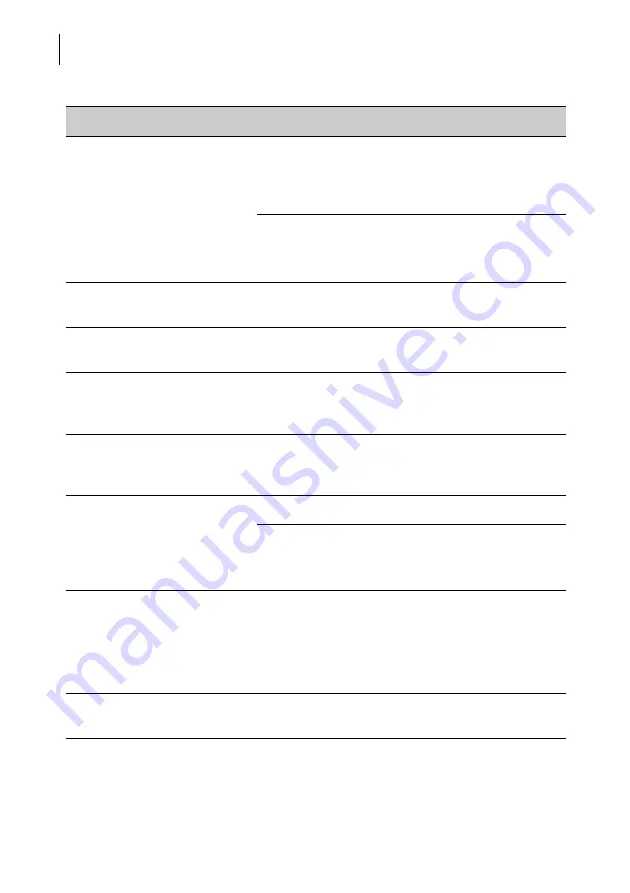
PostBase Vision
170
Incoming mail:
date / time missing from the
received mail stamp.
The selected received mail stamp does not contain
a date / time stamp.
Select a received mail stamp that prints both time
and date.
The set date is not the current date.
PostBase Vision can only print the time in
combination with the current date.
Lost PIN
(administrator PIN).
Select L
OST
PIN.
Follow the prompts in the display.
Lost PIN
(user PIN).
Contact the system administrator.
PostBase Vision makes
sounds without any apparent
reason.
Preparing the print system for franking and returning
to the sealed position causes these sounds. They
are normal operating sounds, not errors.
Printed Text:
Button ‘New’ is missing.
All storage spaces are taken.
Delete printed texts you no longer need
(see
.
User PIN not accepted.
Contact the system administrator.
Wrong user selected?
Press B
ACK
to get to the user selection.
Select user and enter PIN.
Users are missing.
Setting up / managing users is done via the
customer portal discoverFP.
Synchronise PostBase Vision with the customer
portal
.
If necessary, contact the system administrator.
Other errors …
If you cannot remedy an error yourself, please
contact the Customer Service.
Issue
Possible cause and remedy
Содержание PostBase Vision
Страница 1: ...Franking system Reference Guide postbase vision ...
Страница 191: ...Appendix Declaration of Conformity 191 Declaration of Conformity ...
Страница 204: ...PostBase Vision 204 ...
Страница 206: ...51 0059 3393 00 Rev 01 2019 12 xxx helbig berlin ...
















































