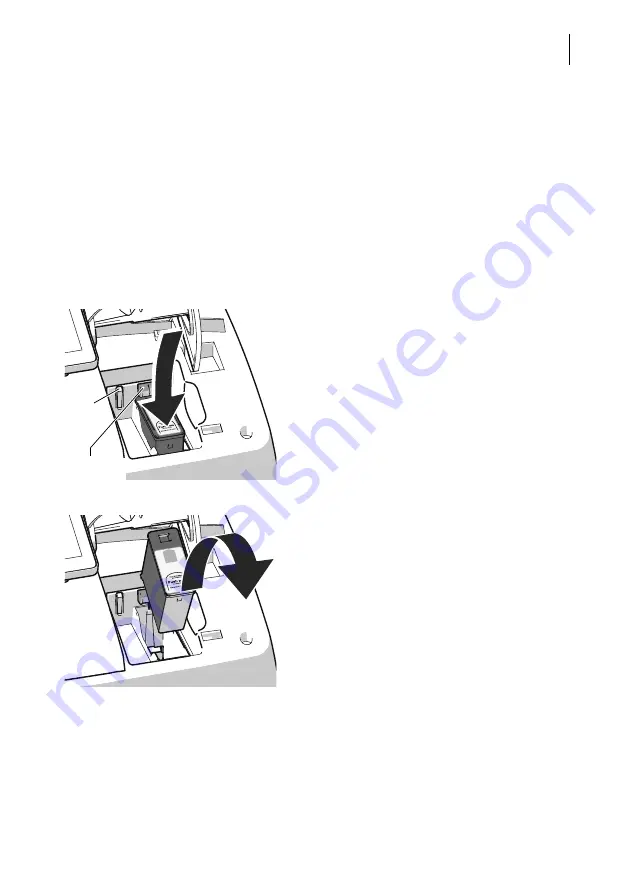
Maintenance and care
137
The replacement procedure starts.
PostBase Vision moves the ink cartridge to
the exchange position and opens the flap.
• Follow the instructions on the display. The
screen sequence demonstrates the
procedure of changing the cartridge.
The required steps are described in detail
below.
Removing the ink cartridge
• Slightly push the cartridge down on the
‘Push here …’ mark. In doing so, the car-
tridge tilts to the front.
The cartridge is unlatched. The green LED
flashes.
• Ease off against the spring pressure and
let the cartridge slide upwards, past the
green catch.
.
• Take the ink cartridge upward and out of
the socket.
Catch
LED
(green)
Содержание PostBase Vision
Страница 1: ...Franking system Reference Guide postbase vision ...
Страница 191: ...Appendix Declaration of Conformity 191 Declaration of Conformity ...
Страница 204: ...PostBase Vision 204 ...
Страница 206: ...51 0059 3393 00 Rev 01 2019 12 xxx helbig berlin ...
















































