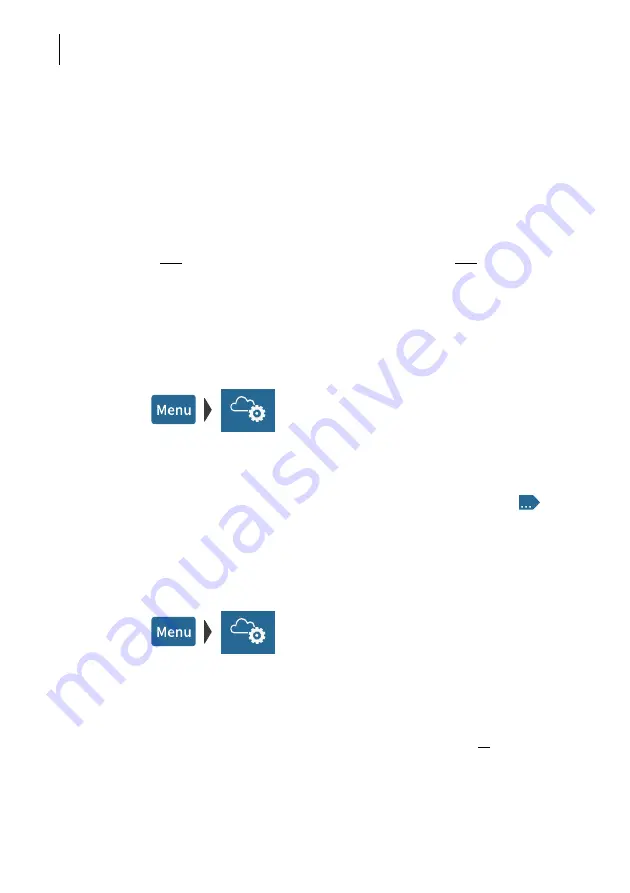
PostBase Vision
120
16.13
Ethernet / Wi-Fi connection (Connectivity settings)
To exchange data with FP servers (postage download, customer portal, updating
software and Royal Mail prices, etc.) PostBase Vision must be able to connect to the
Internet. During setup and installation, setting up the network connection is part of the
installation procedure. You must check the settings after making changes to your
equipment / your system environment and adjust them as needed. If you have any
questions, please contact your administrator.
You can set up one wired connection (Ethernet / LAN) as well as one Wi-Fi connec-
tion. Each time PostBase Vision is turned on, it checks availability and enables the
corresponding network connection (LAN or Wi-Fi), whereas any wired connection will
always be given priority. You can recognise the enabled connection by the icon in the
menu bar (see page 44).
16.13.1 Displaying connectivity settings
• Open the M
ENU
.
• Choose M
ANAGE
C
ONNECTION
.
PostBase Vision displays the saved connec-
tivity settings and the corresponding status
information.
At the end of the list, you can tap on
to
open an overview with advanced information
(routing information).
16.13.2 Setting up a new network connection / changing settings
• Open the the M
ENU
.
• Choose M
ANAGE
C
ONNECTION
.
• Tap C
HANGE
to open the procedure for set-
ting up the network connection.
• First, select which type of connection you
would like to set up or change:
Tap either E
THERNET
/ LAN
or
W
I
-F
I
.
• Confirm the selection and continue with the
C
ONTINUE
button.
Содержание PostBase Vision
Страница 1: ...Franking system Reference Guide postbase vision ...
Страница 191: ...Appendix Declaration of Conformity 191 Declaration of Conformity ...
Страница 204: ...PostBase Vision 204 ...
Страница 206: ...51 0059 3393 00 Rev 01 2019 12 xxx helbig berlin ...






























