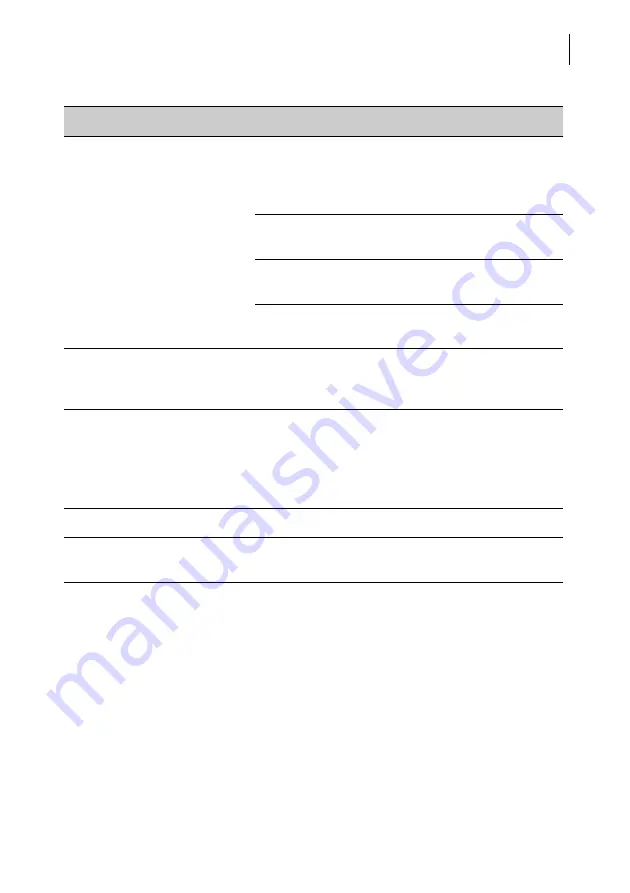
Tips for troubleshooting
161
Franking not possible.
No product / postage set because
– mailing data are incomplete or
– weight value is missing.
Check product settings
(see chapter 5.1)
.
No postage available in franking machine.
Please load postage
(see chapter 8)
.
Credit of the current user is too low.
Have the system administrator assign new credit.
Maximum postage value for franking exceeded.
Please contact the system administrator.
PostBase Vision signals a jam
although no letters are in the
letter path.
The sensors (light barriers) are soiled.
Clean the sensors
(see chapter 18.2)
.
Printed Postage Impressions
(PPI) are missing.
In order to print PPIs the optional PPI feature has
to be enabled in your PostBase Vision. For this
purpose, a PPI license number is necessary.
For activation of the PPI feature, please contact the
FP aftersales service or your local sales agent.
Print quality: Blank spots.
Clean print system
(see chapter 18.7)
.
Print quality: Imprints are com-
pressed (thin letters / labels).
Replace the transport brush
(see chapter 18.7)
.
Issue
Possible cause and remedy
Содержание PostBase Vision
Страница 1: ...Franking system Reference Guide postbase vision ...
Страница 191: ...Appendix Declaration of Conformity 191 Declaration of Conformity ...
Страница 204: ...PostBase Vision 204 ...
Страница 206: ...51 0059 3393 00 Rev 01 2019 12 xxx helbig berlin ...
















































