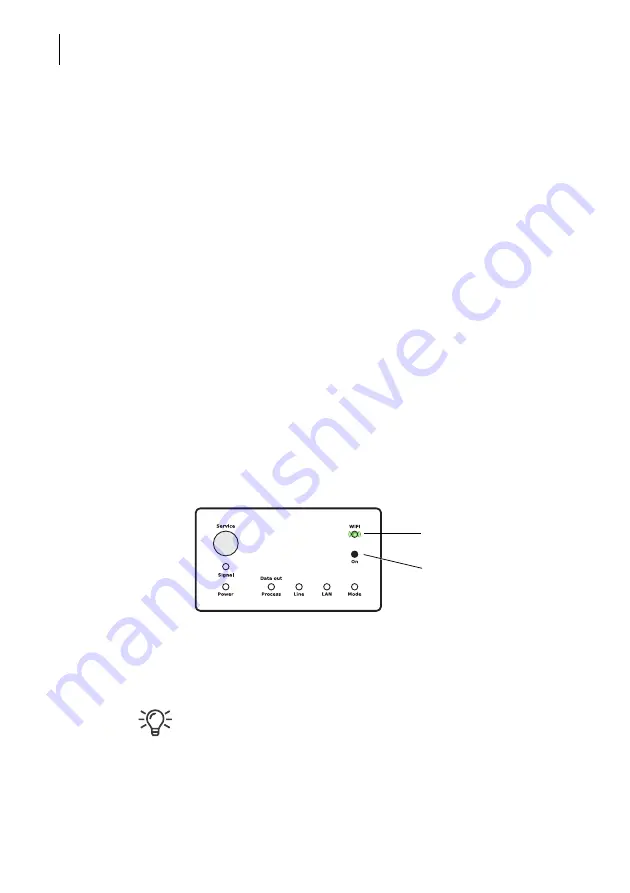
FP S-ENGuard Model series W640 / W667
26
Operation with USB WiFi stick
An optionally available USB WiFi stick (order no. 90.0072.8100.00) can be used for
wireless start-up of the FP S-ENGuard. FP S-ENGuard acts as an access point.
Inserting the WiFi stick
Disconnect FP S-ENGuard from the power supply.
Check on the FP S-ENGuard:
The “Power” LED is OFF.
Insert the WiFi stick into one of the USB ports.
Close the cover. The hinge lock must snap into place.
Activating “WiFi AccessPoint Mode”
Re-establish the power supply.
An acoustic signal is emitted when the FP S-ENGuard is started
up.
Activating WiFi
AccessPoint Mode
Press the “On” button for at least 4 seconds.
Once the access point is active, the green WiFi LED flashes
briefly about once per second. You can now connect to the de-
vice with your smartphone or laptop.
The access data can be found in the “Technical data” section on
WiFi LED flashes briefly
(1x per second)
“On” button
Содержание 50.0070.0011.00
Страница 39: ...Technische Daten 39 Maße in mm ...
Страница 40: ......
Страница 41: ...Installation and Safety Model series W640 W667 FP S ENGuard ...
Страница 79: ...Technical data 39 Dimensions in mm ...
Страница 81: ...Technical data 41 ...
Страница 82: ...51 0070 9002 00 Rev 02 2020 10 xxx helbig berlin ...
















































