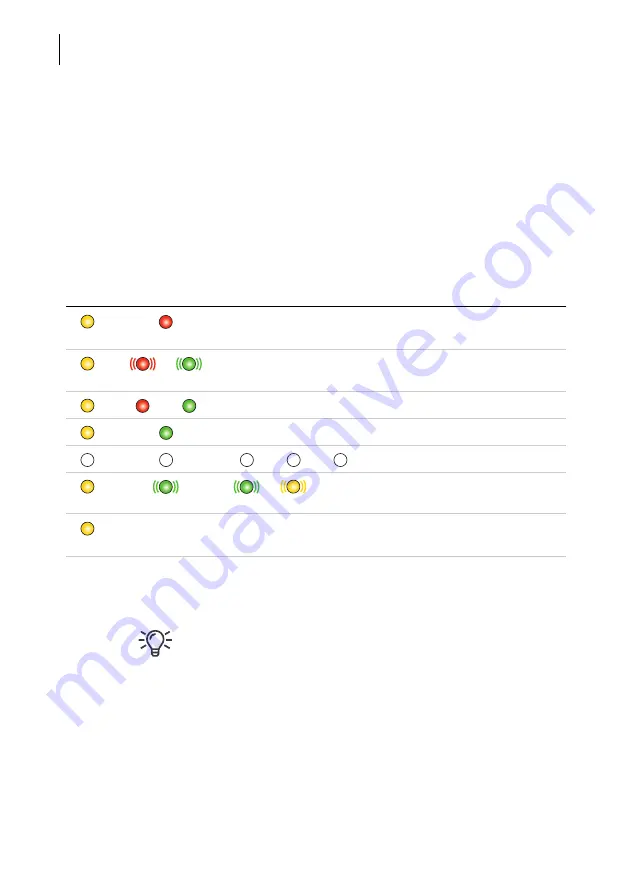
FP S-ENGuard Model series W640 / W667
24
Step 8:
Putting into operation
When all installation steps (Step 1 to Step 7) are completed, the
FP S-ENGuard can be put into operation.
Switch on the supply voltage.
Self-test
After applying the operating voltage, the device carries out an
extensive self-test. The LEDs indicate the status.
When the self-test is completed, the yellow “Power” LED lights
up.
FP S-ENGuard must still be configured for operation. Software
tools for this can be purchased from FP InovoLabs.
Power Data out/Process Line
LAN Mode Remarks
Load firmware,
check checksum
+
(flashes)
Unpacking of the firmware
+
Launching the kernel
Launching the Linux application
All LEDs turned off for approx. 5 s
(flashes)
(flashes)(flashes)
Multiple simultaneous flashing of
Data Out/Line/LAN
Self-test completed,
Device is ready for operation
Содержание 50.0070.0011.00
Страница 39: ...Technische Daten 39 Maße in mm ...
Страница 40: ......
Страница 41: ...Installation and Safety Model series W640 W667 FP S ENGuard ...
Страница 79: ...Technical data 39 Dimensions in mm ...
Страница 81: ...Technical data 41 ...
Страница 82: ...51 0070 9002 00 Rev 02 2020 10 xxx helbig berlin ...






























