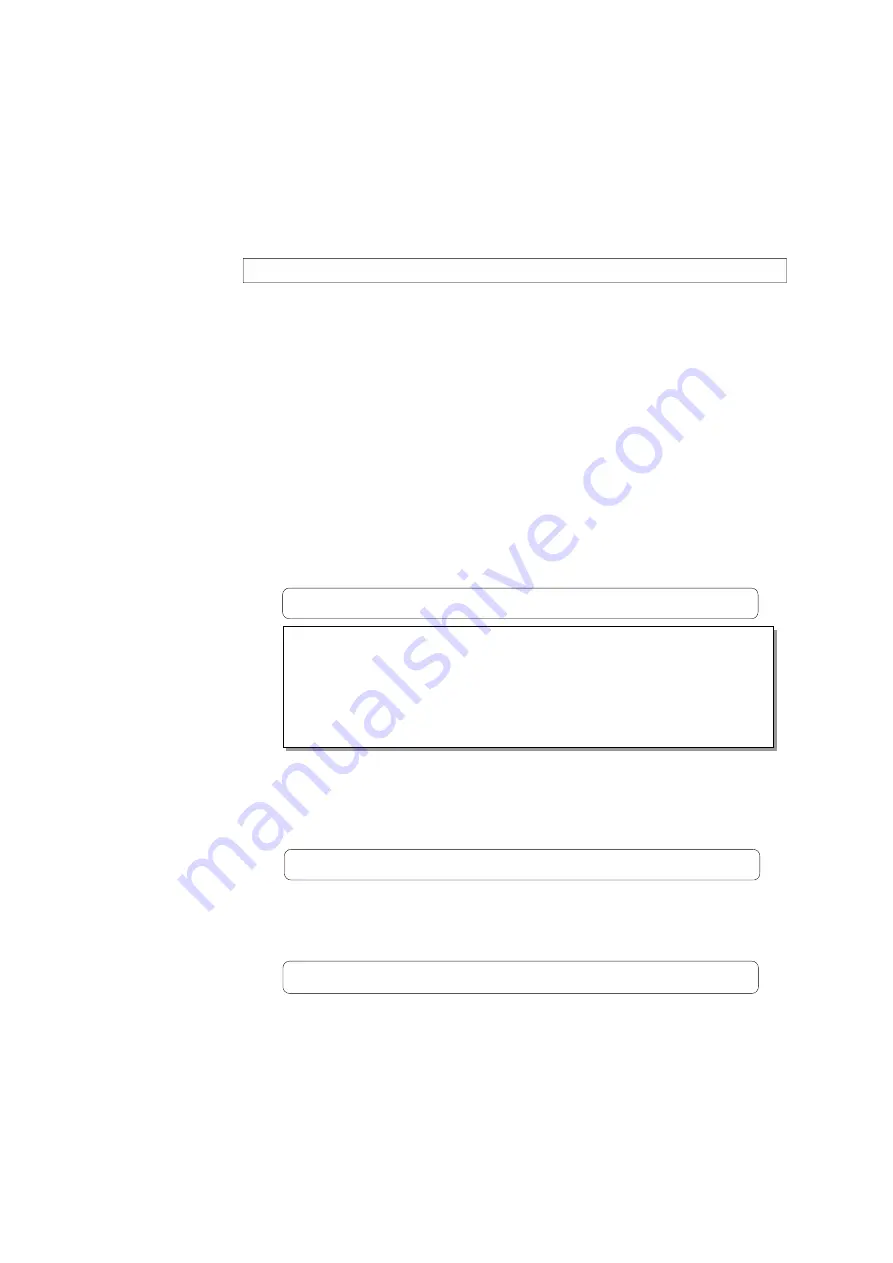
Model 8335 (TC/SYNC card) Owner's Manual
18
2. Conversion of A-TIME/IEC time code to LTC and output
A-TIME or IEC time code recorded on the tape can be converted to LTC and
output by installing the 8335 in the D-15. However, it must be noted that
discontinuous or missing IEC time codes are not guaranteed).
Procedures in converting A-TIME or IEC time code to LTC is explained here.
Setup procedure
1
. Select
time data
to be converted.
Time data to be converted to time code (LTC) is selected by SETUP menu
"
401 -***
."
Select "
401 -002 (A-time)
" to convert A-TIME and setup a random frame rate
according to procedure [
2
] below, in regards to SETUP menu "
401 -***
."
On the other hand, select either "
401 -000 (IEC AUTO)
" or "
401-001 (IEC
MANUAL)
" to convert IEC time code.
If "
401-000 (IEC AUTO)
" is selected, it will be output automatically, regardless
to the frame rate setting, at a frame rate identical with that at recording.
When "
401-001 (IEC MANUAL)
" is selected, it can be setup for a random
frame rate by procedure [
2
] below, explaining SETUP menu "
401 -***
" (For
example, even though the frame rate recorded on the tape is 25 frames, it
can be set to 29.97 Drop Frame).
Refer to page [11] for setup of SETUP menu "401-***."
When A-TIME or IEC time code is converted and output, the time code
figure can be confirmed by switching to the TC display with the
[DISP TIME] key.
Thus, the time code time can be confirmed by changing the display to
show TC at which [A-TIME TC] will be shown during conversion of A-TIME,
and [TC] when converting the IEC time code.
2
. Set
frame rate
of time code (LTC) to be output.
When "
401 -001 (IEC MANUAL)
" or "
401 -002 (A-TIME)
" is selected and output
as specified in above step [
1
], frame rate of the time code that is output
can be setup. The frame rate can be set by the SETUP menu "
402-***
."
Refer to page [11] for setup of SETUP menu "402-***."
3
. Setup the output type as necessary for time code outputs in the PAUSE
and F FWD/REWIND modes.
These can be setup by SETUP menus "
403 -***
" and "
404 -***
."
Refer to page [12] on SETUP menus "403 -***" and "404 -***."



























