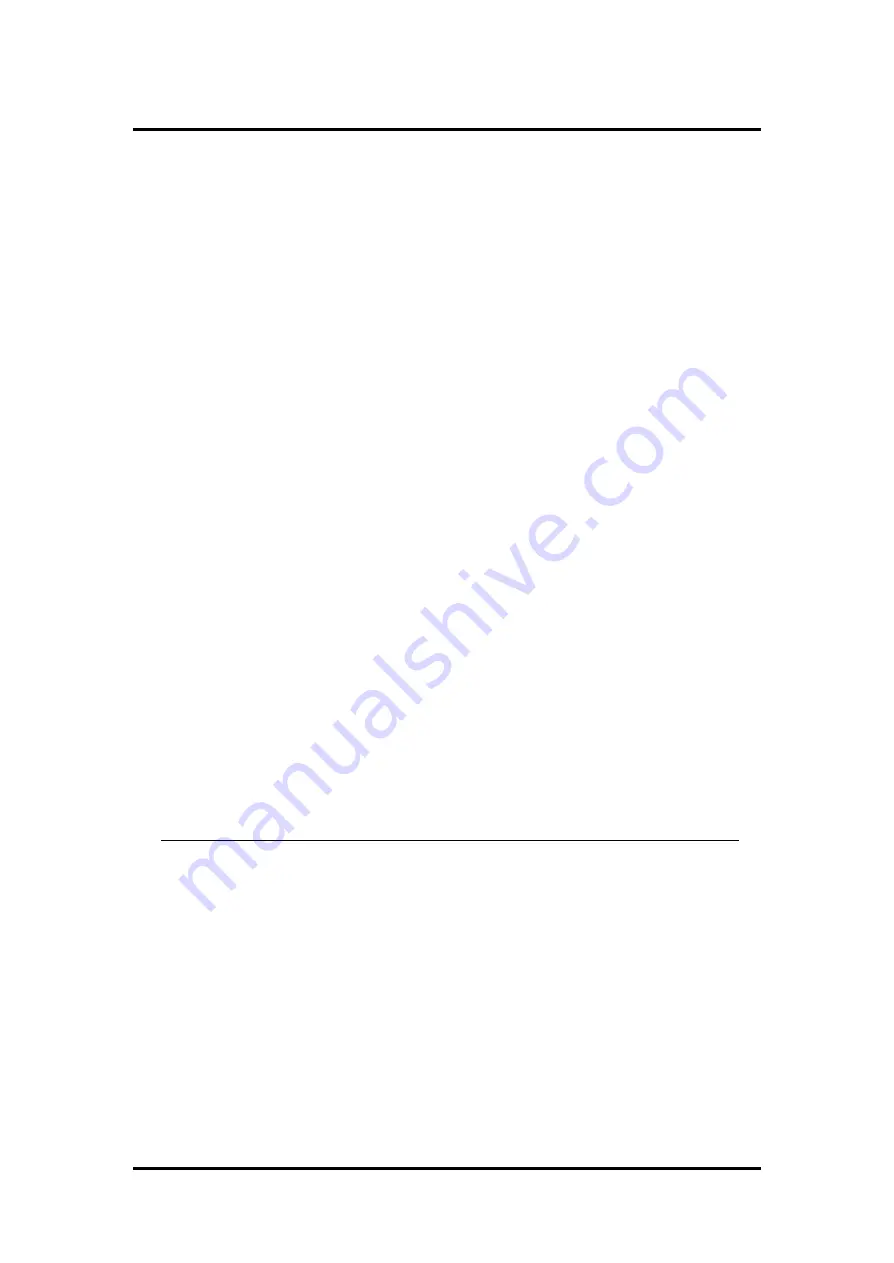
Web site: www.formosa21.com
MBM-530NS User’s Manual -99-
6. PROGRAMMING RS-485
The majority of the communicative operations of the RS-485 are the same as
the RS-232. When the RS-485 proceeds with transmission, which needs control
the TXC signal (RS-232 and RS-485 control the signal differently), the installation
steps are as follows:
Step 1:
Enable TXC
Step 2:
Send out data
Step 3:
Waiting for data empty
Step 4:
Disable TXC
Note:
Please refer to the “Serial Port” section in the chapter “System Controller” for
the detailed description of the COM port’s register.
(1) Initialize COM port
Step 1:
Initialize COM port in the receiver interrupt mode, and /or
transmitter interrupt mode. (All of the communication protocol
buses of the RS-485 are the same.)
Step 2:
Disable TXC (transmitter control), the bit 0 of the address of
4 just sets at “0”.
NOTE:
This is to control the MBM-530NS CPU card’s DTR signal to
the RS-485’s TXC communication.
Содержание MBM-530NS
Страница 1: ...MBM 530NS User s Manual...
Страница 4: ...4 MBM 530NS User s Manual...
Страница 8: ......
Страница 12: ......
Страница 44: ...44 MBM 530NS User s Manual JP1 LCD Backlight Control 87654321 ON MBM 530 3 2 1 1 Backlight 2 GND 3 12V Output...
Страница 58: ......
Страница 91: ...Web site www formosa21 com MBM 530NS User s Manual 91 when user tries to enter Setup utility...
Страница 96: ......




















