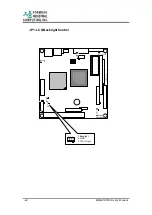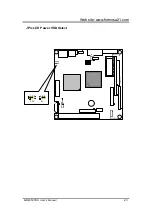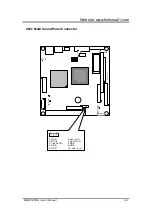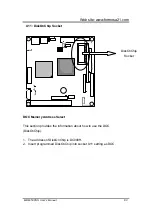-52- MBM-530NS User’s Manual
CN3: COM2 Connector
The RS -232C interface on the MBM-530NS is used DSUB-9 COM
port connector (COM1). COM2 uses on-board 10-pin pinhead
connectors (CN3). To configure them, use the BIOS Setup program
(covered later section). The switch S1 for choosing between RS-485,
RS-422 and RS-232C can adjust COM 2.
8 7 6 5 4 3 2 1
ON
MBM
-530
1: DCD2
6: CTS2
2: DSR2
7: DTR2
3: RXD2
8: R12
4: RTS2
9: GND
5: TXD2
10: COM Port VDD
10
9
Содержание MBM-530NS
Страница 1: ...MBM 530NS User s Manual...
Страница 4: ...4 MBM 530NS User s Manual...
Страница 8: ......
Страница 12: ......
Страница 44: ...44 MBM 530NS User s Manual JP1 LCD Backlight Control 87654321 ON MBM 530 3 2 1 1 Backlight 2 GND 3 12V Output...
Страница 58: ......
Страница 91: ...Web site www formosa21 com MBM 530NS User s Manual 91 when user tries to enter Setup utility...
Страница 96: ......