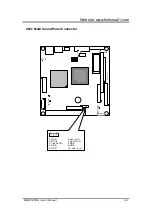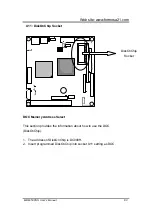-64- MBM-530NS User’s Manual
4.1.3 BIOS CONFIGURATION
The section at the bottom of the above screen tells how to control the screen.
Take note of these keys and their respective uses. Another section just below
control keys section displays a brief description of the currently highlighted
item in the list.
• Standard CMOS setup
This setup page includes all the items in standard compatible B IOS.
• BIOS features setup
This setup page includes all the items of Award special enhanced features.
• Chipset features setup
This setup page includes all the items of chipset special features.
• Power management setup
This setup page includes all the items of Green function features.
• PNP/PCI configuration
This setup page includes all the configurations of PCI & PnP ISA resources.
• Load BIOS defaults
BIOS Defaults indicates the most appropriate value of the system
parameters that system would be in safe configuration.
• Load Setup defaults
Performance Defaults indicates the value of the system parameters that the
system would be in the best performance configuration.
• Integrated peripherals
This setup page includes all onboard peripherals.
• Supervisor password
Change, set, or disable password. It allows you to limit access to the system
and Setup, or just to Setup
• User password
Change, set, or disable password. It allows you to limit access to the system
• IDE HDD auto detection
Automatically configure hard disk parameters.
• Save & exit setup
Save CMOS value settings to CMOS and exit setup.
• Exit without saving
Abandon all CMOS value changes and exit setup.
Содержание MBM-530NS
Страница 1: ...MBM 530NS User s Manual...
Страница 4: ...4 MBM 530NS User s Manual...
Страница 8: ......
Страница 12: ......
Страница 44: ...44 MBM 530NS User s Manual JP1 LCD Backlight Control 87654321 ON MBM 530 3 2 1 1 Backlight 2 GND 3 12V Output...
Страница 58: ......
Страница 91: ...Web site www formosa21 com MBM 530NS User s Manual 91 when user tries to enter Setup utility...
Страница 96: ......