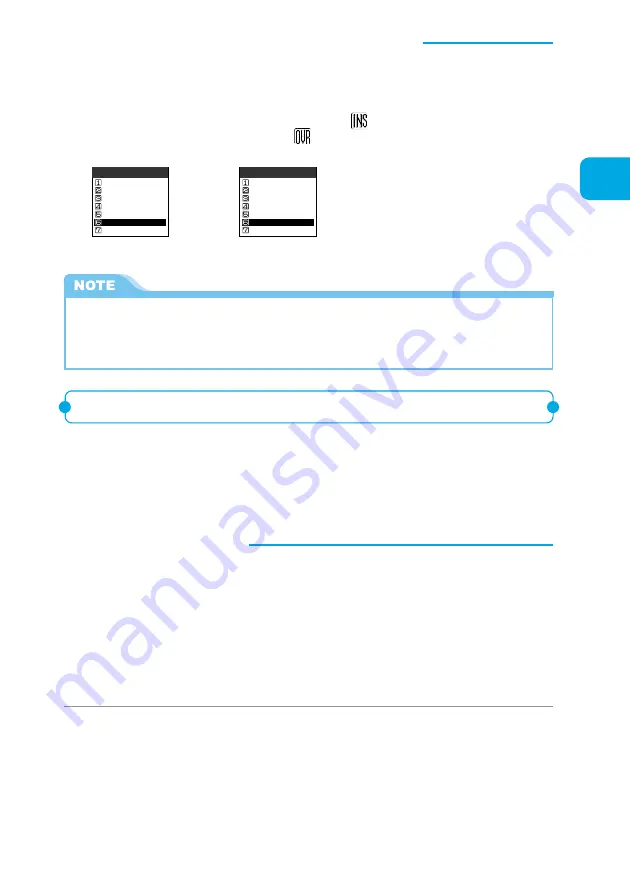
303
Entering Characters
5-touch
■
Switching between insertion mode and overwriting mode
When you enter a character in “Insert”, the new character is inserted between the characters
already entered. When you enter a character in “Overwrite”, the character already entered is
overwritten with the newly entered character.
To switch between the insertion mode and the overwriting mode, select “Insert” or “Overwrite”
from the function menu. When you switch to “Insert”, “
” appears in the information display
area and when you switch to “Overwrite”, “
” appears.
When you display the character entry (edit) screen, it is always set to the insertion mode.
Space
Function
Line feed
2/3
Symbols
Pictograph
Kuten code
Overwrite
Quote phonebook
Space
Function
Line feed
2/3
Symbols
Pictograph
Kuten code
Insert
Quote phonebook
Insertion mode
Overwriting mode
Entering characters
This section describes how to enter hiragana, kanji, katakana, alphabets and
numbers in “5-touch (Mode 1)”.
●
Overview of the keypad character assignments (5-touch Input)
→
p.339
●
Complex kanji has been partially changed or omitted. Some alphanumeric characters and
symbols are also partly changed.
■
Entering hiragana and kanji
After you enter hiragana, convert it to kanji in block units. You can also directly set the entered
hiragana without converting to kanji.
・
You can enter up to 20 characters (hiragana) for conversion and convert up to 6 blocks at a time.
・
The kanji you can enter is 6355 characters of the JIS level-one and level-two kanji sets.
<Example: To enter “
戸田俊司
”>
1
Press
o
[Mode] to switch “kanji/hiragana input mode”.
Switching the input modes
→
p.301
●
When you have already entered the permitted amount of text in “Insert”, you will not be able to input
any more text.
●
If you have already entered the maximum number of characters in the “Overwrite mode”, you cannot
enter a full-pitch character overwriting half-pitch characters.
Содержание N900i '04.2
Страница 32: ......
Страница 33: ... Getting Started External Features of the FOMA N900i 32 About the Menus 42 Before Using 51 ...
Страница 271: ... Using Network Services ...
Страница 298: ......
Страница 299: ... Entering Characters ...
Страница 338: ......
Страница 339: ... Appendix ...
Страница 364: ......
Страница 365: ... Troubleshooting ...






























