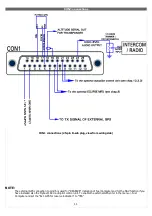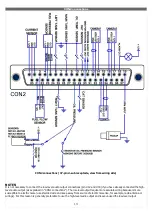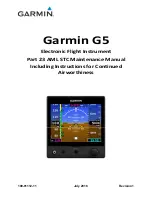1.1 Primary actions after installation
WARNING! Do not fly until you have performed at least the actions indicated below:
1- Airspeed bar thresholds setting:
(for Eclipse PFD or IFIS). It's essential to set the airspeed thresholds (bar colors)
according to the V-speeds of the aircraft on which you installed the instrument, as explained in chapter 6.1.2, section “ASI
GAUGE SETUP”. Flying without correctly set this thresholds may be very dangerous because the airspeed bar indicate the colors
relative to the various V-speeds incorrectly. The default factory settings are all preset to zero.
2- Tank level sensors
: (if connected, for Eclipse EIS or IFIS). It's indispensable to perform the calibration for all the tank level
sensors connected to the Eclipse. Without performing calibration and settings no indication will be furnished.
It is responsibility of the user to check during the first flights and over time the goodness of the calibration and therefore the
instrument indications.
The verification can be done in any moment, for example by simply checking the quantity put to fill the tank: if you know that the
tank filled contain 40 liters and the Eclipse indicate as remaining quantity 10.0 liter, you know that to fill the tank you must put
approximately 30 liters. Of course keeping in mind that in ground the indications will be different that in flight because of the
flight's attitude. This problem is present also in the traditional analog gauge indicators, but is more difficult to detect because of
the non-numeric indication.
Another verification is, in case of low remaining quantity (i.e. 4~5 liters), drain and measure it.
3- Magnetic calibration
: (for Eclipse PFD or IFIS). The magnetic calibration after the installation of your Eclipse is an essential
procedure that you must perform before you fly. Not only the heading, but also the attitude indicator depends on a correct
magnetic calibration. Without it there is no data stored for the magnetic sensors and the attitude indicator, that use this data also,
may not work correctly. The magnetic calibration it's a simple procedure that is explained in chapter 7.1.
4- Fuel computer
: (if installed, for Eclipse EIS or IFIS). If it's installed the fuel flow transducer, BEFORE rely on informations
provided by the fuel computer section you must:
- Verify that the K-factor set in the Eclipse is pertinent to the installed fuel flow transducer (for the Flybox® TFTHP is 416,400).
- Execute the fuel flow transducer calibration as explained in chapter 7.2. Without calibration the fuel computer informations
may be wrong, even if the nominal K-factor is correct for the fuel flow transducer used.
After calibration, the K-factor should have been calculated automatically and at best for every single installation. You must still
check for some time if the remaining quantity indicated are reliable compared to the refuelling performed. For example, if the
instrument indicate a remaining quantity of 35 liters and you know that the tanks capacity is 80 liters, filling the tanks should
require approximately 45 liters; in case of much difference redo the calibration.
Consider also that, during use, little errors accumulate and if you never fill the tanks you never “reset” all these errors.
5- Instruments panel pitch adjust
: For the proper operation of the attitude indicator it's necessary to compensate the
inclination of the instruments panel regards the longitudinal axis of the aircraft, as explained in chap.6.1.9, “Pitch adjust”
parameter.
To fully customize the Eclipse you must perform many other settings, but they can also be made later.
5
Содержание Eclipse
Страница 6: ...ECLIPSE PART I INSTALLATION 6 ...
Страница 7: ...2 Dimensions 7 ...
Страница 22: ...ECLIPSE PART II OPERATING MANUAL 22 ...