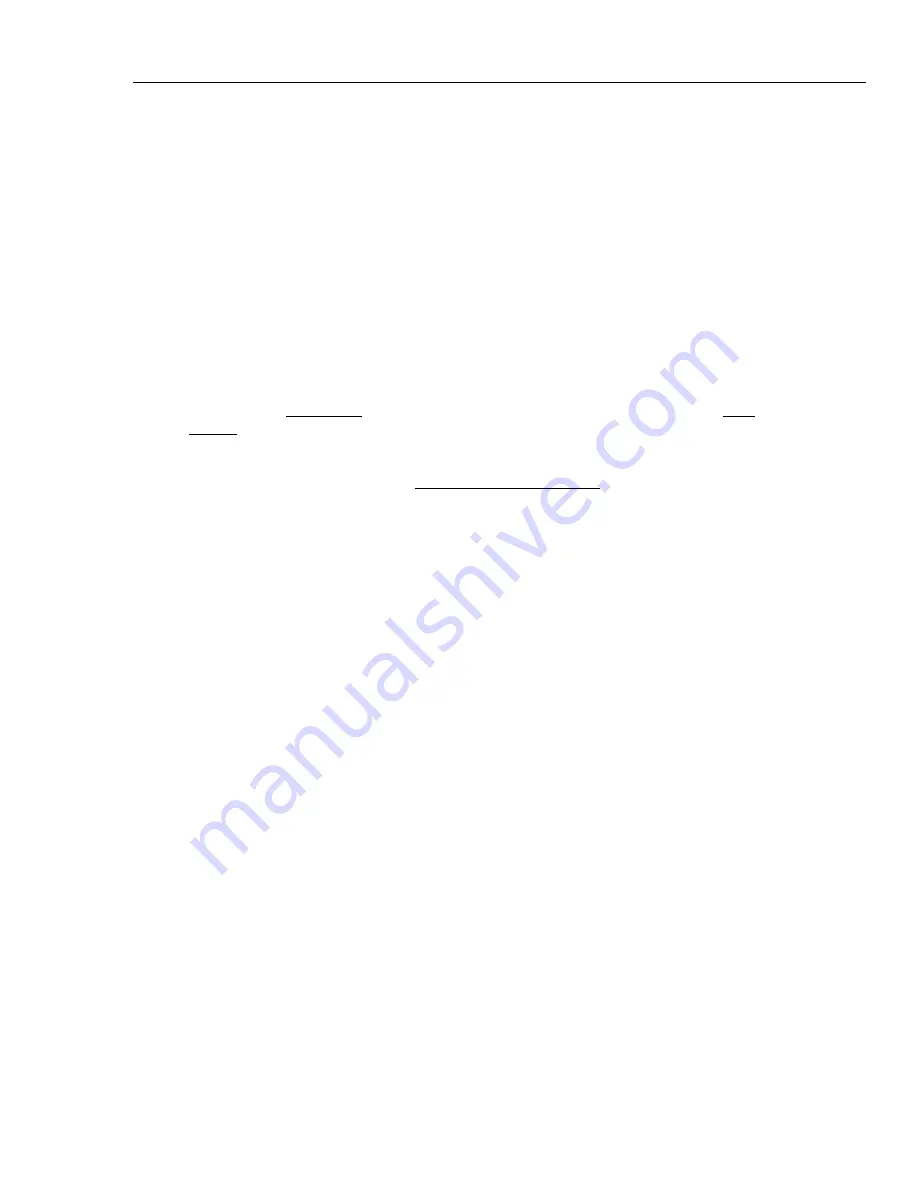
Instrument Record Screen
15.3 File Menu Options
15
15-17
15.2.3.4 P+ID Number & P+ID Revision Number
These fields are optional. Each field can hold up to 100 characters. (Process &
Instrumentation Diagram or Piping & Instrumentation Diagram)
15.2.3.5 Vendors
In this field you can also note the
Vendors Which Sell or Service
the Instrument. To do
this highlight the vendor(s) desired, and click the appropriate arrow button between the
two list boxes
.
(For more information on adding Vendors see Chapter 12)
15.2.4 User Defined Tab
This tab page contains all user defined variables (fields) that have been set up for the
INSTRUMENT RECORD screen. (See Chapter 10 for instructions about how to set up
user defined variables.)
15.2.5 Notes Tab
This tab page is used to enter and/or view notes for the Instrument record. To enter a new
note, click the Add a Note button. Type text into the field provided and click the Save
Record button on the screen’s toolbar. Once a note is entered and saved for the record it
cannot be modified or deleted. As new notes are added, they will be inserted at the top of
those listed (most recent notes first). As the record acquires multiple notes, you may
change their order by clicking the Sort Ascending/Descending button.
15.3 File Menu Options
The following File Menu Options are for the Instrument Record.
15.3.1 New Record [Ctrl + N]
Selecting this option will open a blank Instrument Record screen. The Instrument ID
must be entered before you can save the record.
15.3.2 Copy Record [Ctrl + Y]
This button will create a Copy of the current record. All fields will be copied except: ID,
Serial Number, First & Last Cal dates, Approved by, Notes and any User Defined
Signatures.
15.3.3 Save Record [Ctrl + S]
Selecting this option will save Instrument data.
15.3.4 Find Record [Ctrl + F]
Selecting this option will open the Find Instrument screen allowing searches by
Instrument ID or Serial Number.
15.3.5 List Records [Ctrl + L]
Selecting this button will open the list screen, where all records are listed. On this screen
you have the option to scroll through the field or activate an Advanced Query.
15.3.6 Show Work History [Ctrl + K]
This button will open a new screen that will display all the work history (if the record has
no history, the screen will not open). Double clicking on a listed record will open that
record.
15.3.7 Delete Record
This option will allow you to delete the Instrument Record. If the Instrument is a
component of any Loop records, it will have to be removed from the Loop before the
record can be deleted. If you do not have access to Delete Instrument Records, this option
will be grayed out and not available.
Shop for Fluke products online at:
1.877.766.5412
www.
MyFlukeStore
.com
Содержание 750SW
Страница 12: ...DPCTrack2 Users Manual 1 2 Shop for Fluke products online at 1 877 766 5412 www MyFlukeStore com...
Страница 14: ...DPCTrack2 Users Manual 1 4 Shop for Fluke products online at 1 877 766 5412 www MyFlukeStore com...
Страница 16: ...DPCTrack2 Users Manual 2 2 Shop for Fluke products online at 1 877 766 5412 www MyFlukeStore com...
Страница 20: ...DPCTrack2 Users Manual 2 6 Shop for Fluke products online at 1 877 766 5412 www MyFlukeStore com...
Страница 22: ...DPCTrack2 Users Manual 3 2 Shop for Fluke products online at 1 877 766 5412 www MyFlukeStore com...
Страница 28: ...DPCTrack2 Users Manual 4 2 Shop for Fluke products online at 1 877 766 5412 www MyFlukeStore com...
Страница 36: ...DPCTrack2 Users Manual 4 10 Shop for Fluke products online at 1 877 766 5412 www MyFlukeStore com...
Страница 38: ...DPCTrack2 Users Manual 5 2 Shop for Fluke products online at 1 877 766 5412 www MyFlukeStore com...
Страница 42: ...DPCTrack2 Users Manual 5 6 Shop for Fluke products online at 1 877 766 5412 www MyFlukeStore com...
Страница 44: ...DPCTrack2 Users Manual 6 2 Shop for Fluke products online at 1 877 766 5412 www MyFlukeStore com...
Страница 52: ...DPCTrack2 Users Manual 7 2 Shop for Fluke products online at 1 877 766 5412 www MyFlukeStore com...
Страница 58: ...DPCTrack2 Users Manual 8 2 Shop for Fluke products online at 1 877 766 5412 www MyFlukeStore com...
Страница 62: ...DPCTrack2 Users Manual 9 2 Shop for Fluke products online at 1 877 766 5412 www MyFlukeStore com...
Страница 68: ...DPCTrack2 Users Manual 9 8 Shop for Fluke products online at 1 877 766 5412 www MyFlukeStore com...
Страница 70: ...DPCTrack2 Users Manual 10 2 Shop for Fluke products online at 1 877 766 5412 www MyFlukeStore com...
Страница 78: ...DPCTrack 2 Users Manual 11 2 Shop for Fluke products online at 1 877 766 5412 www MyFlukeStore com...
Страница 82: ...DPCTrack2 Users Manual 12 2 Shop for Fluke products online at 1 877 766 5412 www MyFlukeStore com...
Страница 90: ...DPCTrack2 Users Manual 13 2 Shop for Fluke products online at 1 877 766 5412 www MyFlukeStore com...
Страница 96: ...DPCTrack2 Users Manual 14 2 Shop for Fluke products online at 1 877 766 5412 www MyFlukeStore com...
Страница 120: ...DPCTrack2 Users Manual 16 2 Shop for Fluke products online at 1 877 766 5412 www MyFlukeStore com...
Страница 126: ...DPCTrack2 Users Manual 16 8 Shop for Fluke products online at 1 877 766 5412 www MyFlukeStore com...
Страница 128: ...DPCTrack2 Users Manual 17 2 Shop for Fluke products online at 1 877 766 5412 www MyFlukeStore com...
Страница 162: ...DPCTrack2 Users Manual 19 14 Shop for Fluke products online at 1 877 766 5412 www MyFlukeStore com...
Страница 164: ...DPCTrack2 Users Manual 20 2 Shop for Fluke products online at 1 877 766 5412 www MyFlukeStore com...
Страница 170: ...DPCTrack2 Users Manual 21 2 Shop for Fluke products online at 1 877 766 5412 www MyFlukeStore com...
Страница 180: ...DPCTrack2 Users Manual 21 12 Shop for Fluke products online at 1 877 766 5412 www MyFlukeStore com...
Страница 182: ...DPCTrack2 Users Manual 22 2 Shop for Fluke products online at 1 877 766 5412 www MyFlukeStore com...
Страница 186: ...DPCTrack2 Users Manual 22 6 Shop for Fluke products online at 1 877 766 5412 www MyFlukeStore com...
Страница 188: ...DPCTrack2 Users Manual 23 2 Shop for Fluke products online at 1 877 766 5412 www MyFlukeStore com...
Страница 198: ...DPCTrack2 Users Manual 24 2 Shop for Fluke products online at 1 877 766 5412 www MyFlukeStore com...
Страница 208: ...DPCTrack2 Users Manual 25 2 Shop for Fluke products online at 1 877 766 5412 www MyFlukeStore com...
Страница 212: ...DPCTrack2 Users Manual 26 2 Shop for Fluke products online at 1 877 766 5412 www MyFlukeStore com...
Страница 226: ...DPCTrack2 Users Manual B 6 Shop for Fluke products online at 1 877 766 5412 www MyFlukeStore com...






























