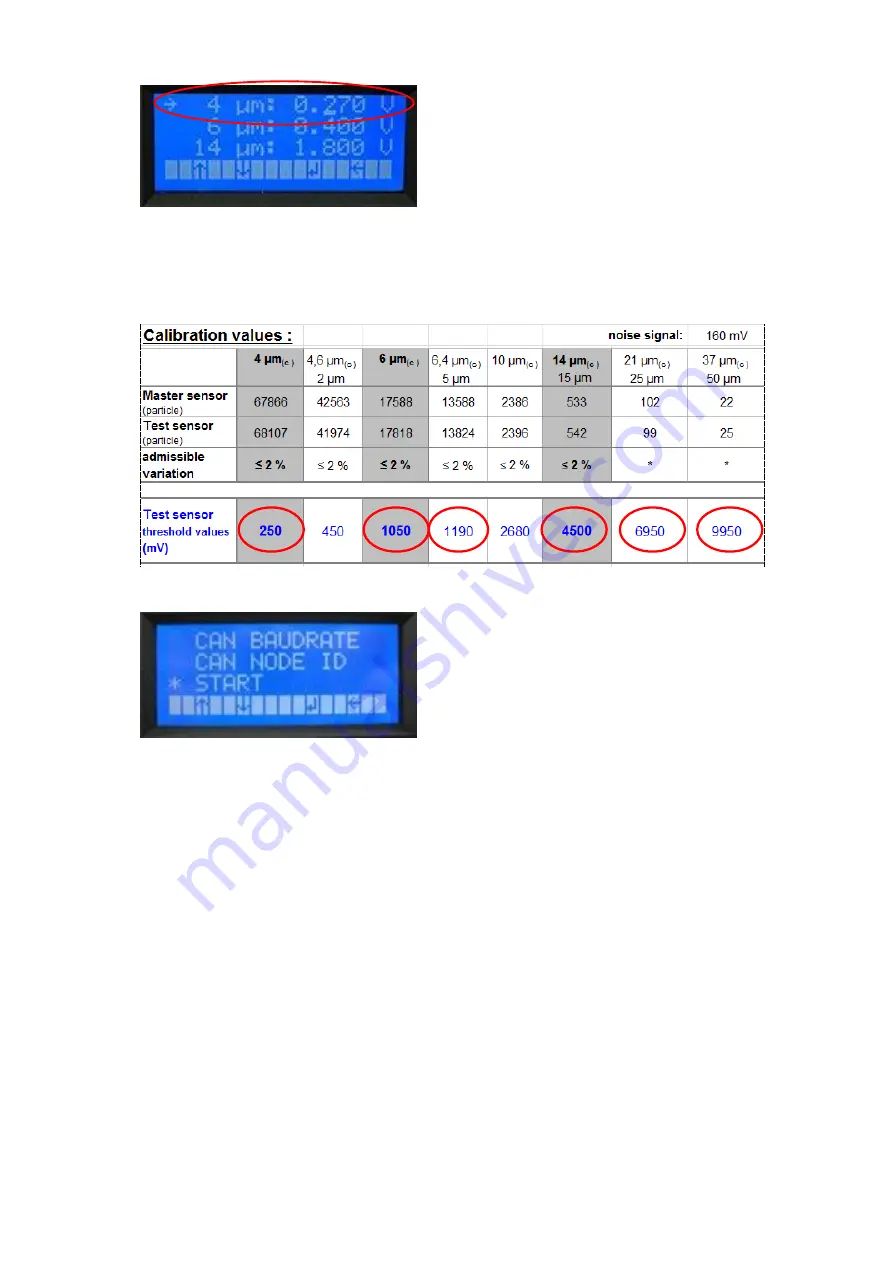
18
Select the digit that shall be changed by hitting the [
] button and use the [
]
buttons to set the new value.
Confirm by hitting the [
] button.
Use [
ESC
] to go back to the previous menu.
The calibration values can be taken from the provided calibration certificate.
2.8.3.3.4. CAN
Choose submenu with the [
] buttons.
The chosen item is marked with a
*
on the left side of the menu.
Enter the chosen menu item by hitting the [
] button.
Use [
ESC
] to go back to the previous menu.
Detail informations and instructions see chapter 5 CAN interface
3.
Data transfer
The data transfer from the CCM 01 to external computers is principle made by using the
RS232 - interface. The data can be transferred with an interface cable as well as
wirelessly with a Bluetooth modul.
During the measuring the counted particles per channel (
≥ 4 µm
(c)
,
≥ 6 µm
(c)
,
≥14 µm
(c)
,
≥ 21 µm
(c)
or
≥ 6,4 µm
(c)
,
≥ 14 µm
(c)
,
≥21 µm
(c)
,
≥ 37 µm
(c)
) and the volume flow are
available. They will be displayed on the external computer with a terminal program such
as HyperTerminals from Microsoft. With the help of the CCM 01 data manager the
stored measurements can be read and exported into an Excel table.






























