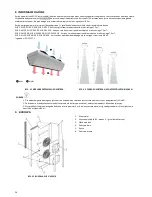11
11.
CONTROL – CONNECTION DIAGRAM ELIS G-E 250
RX
RX Power supply: 230 V / 50 Hz (OMY min. 3x1,5 mm2); glands 16 x PG11
3 - step switch with thermostat TS
(OMY min. 5x0,5 mm
2
)
•
HEAT – heating mode
•
FAN – room thermostat deactivated
•
COOL – cooling mode
•
1;2;3 step of fan
•
FAN AUTO, jumper 3-5, fan operation depends on temperature,
•
FAN CONT, jumper 4-5, fan continuous operation
•
Door contact DCm (door opened – opened contacts)
(OMY 2x0,5 mm2);
connection of power supply for ELiS G curtain fans
(OMY min. 5x1,0 mm2); glands PG7 + PG9
Power supply junction box 3x400 V / 50Hz
•
ELiS G-E-250 (min. 5x6,0 mm
2
)(overcurrent B40)
•
Control signal to junction box
(OMY min. 2x0,5 mm
2
)
•
glands PG29 + PG9
FK1; FK2; FK3
- overload protector (6,3 A);
ADVICE
1.
To connect the cables from the RX to the curtain, disassemble the cover of the fan box and then lead the cable through
the free gland.
2.
Without a door sensor, the air curtain will work in relation to the setting from TS thermostat. When working with a door
sensor, the curtain will be activated only when the gate is opened (the contacts of the N; DC connector are open).
3.
In order to connect the heating elements and the heating start signal from the RX, dismantle the box cover located
between the nozzles of the fans, and then lead the cables through the glands.
WARNING
1.
To one RX can be connected maximum of 2 G-E-250 curtains
2.
Disconnect all power circuits before accessing terminals.
Содержание ELIS G E-150
Страница 36: ...36 56881 MT DTR ELIS G EN PL V2 ...