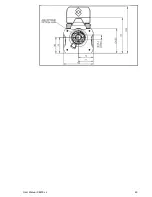User Manual X8400 sc
46
Configuration of the network interface
7.2.1.3
Procedure
1
Open the Network connections configuration page : Control Panel\Network and
Internet\Network Connections
2
Right Click > Properties and select Internet Protocol V4. Click on Properties
3
Set the IP address to 169.254.242.10 with a subnet mask at 255.255.255.0
Click OK
4
The camera can now be accessed:
•
With the Windows Explorer to get access to the camera files such as CNUC,
lens or filter ID descriptors.
•
With Res.NET to get access to the camera registry. ResNet is an internal tool.
Contact your FLIR service department for more information.
Содержание X8400sc
Страница 1: ...User Manual X8400 sc 1 X8400sc User Manual Document Number DC085U Version C Issue Date 08 03 2013...
Страница 42: ...User Manual X8400 sc 42 4 Connect to http 192 168 64 1...
Страница 48: ...User Manual X8400 sc 48 7 3 Mechanical General Below are the mechanical interfaces...
Страница 49: ...User Manual X8400 sc 49...