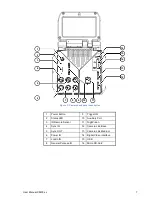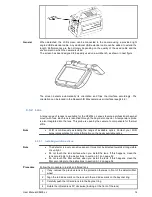User Manual X8400 sc
18
1
Preview window. The FPA window size can be selected by dragging the handles. The
whole box can be dragged to set the location.
2
X offset can be manually set in this field.
3
Y offset can be manually set in this field.
4
The window width can be manually set in this field
5
The window height can be manually set in this field
6
Set the window size to full detector size (640x512)
7
Set the window size to half detector size (320x256 centered)
8
Set the window size to quarter detector size (160x128 centered)
9
Refresh the preview window with last acquired image from camera.
10 Apply the settings to the camera.
11 Calibrate the image against a homogeneous reference target (also called 1-point NUC)
4.4.4 Measurement configuration
General
The measurement configurations available on the camera are displayed on the interface. A
measurement configuration is a combination of optical setup (lenses and spectral filters) and
detector operating modes (ITR/IWR).
Each configuration is described with minimum and maximum calibrated temperatures, filter
and lens configuration. Only the configurations which are relevant to the actual camera setup
are displayed.
The configuration is selected by simply clicking on it. It is then highlighted in light grey. Once
selected, the camera is automatically set to this configuration.
It is possible to deactivate the configuration filter by unchecking the hereby shown check box.
When unchecked, all configurations available on the camera are listed. It is then possible to
select a configuration which does not match with the current optical and detector setup. This
is useful for advanced users when, for instance, using an infrared lens for which no
calibration files are available. In this example, the camera will provide temperature data even
if the calibration does not apply to the lens.
Note
•
Only one measurement configuration is valid at one time.
•
Make sure to select a configuration which matches the temperature of the scene to
be measured. If not, your measurements will not be correct because outside the
limits of the calibration.
2
3
4
5
1
9
10
11
8
7
6
Содержание X8400sc
Страница 1: ...User Manual X8400 sc 1 X8400sc User Manual Document Number DC085U Version C Issue Date 08 03 2013...
Страница 42: ...User Manual X8400 sc 42 4 Connect to http 192 168 64 1...
Страница 48: ...User Manual X8400 sc 48 7 3 Mechanical General Below are the mechanical interfaces...
Страница 49: ...User Manual X8400 sc 49...