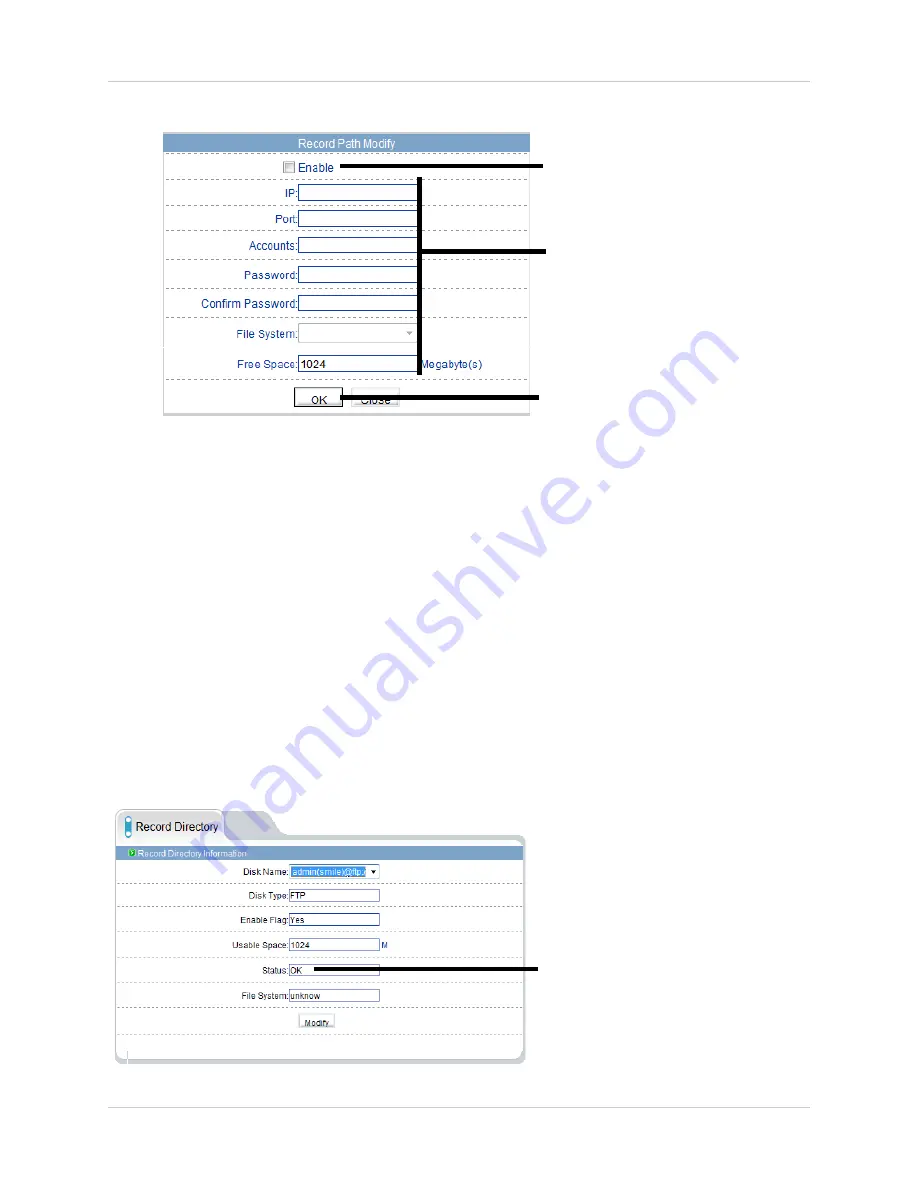
43
Web Configuration
5.
Configure the following:
Check Enable
Configure FTP
server information
Click OK
•
IP:
Enter the FTP server address.
•
Port:
Enter the FTP port number.
•
Accounts:
Enter the FTP account user name.
•
Password/Confirm Password:
Enter the FTP password.
•
Free Space:
Enter the amount of space (in MB) you would like to make
available on the FTP server for recording.
6.
Click
OK
.
7.
Set up recording using the Record Policy sub-menu (see “6.9.1 Record
Directory” on page
40). To access your recordings, use Syncro-V or
manually access your FTP server.
NOTE:
On the Record Directory page, Status will be OK when FTP is selected
if FTP is accessible and all settings have been entered correctly.
Status OK






























