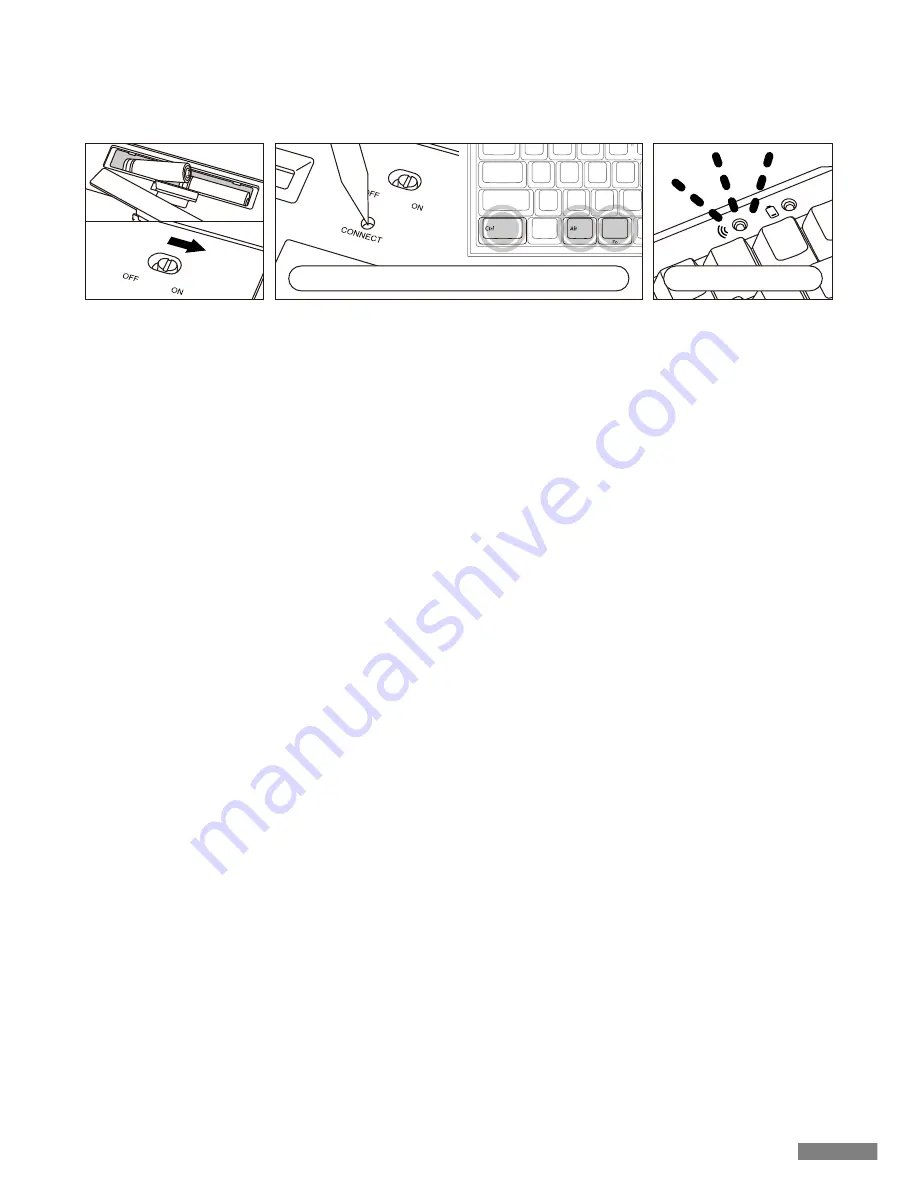
[2] Bluetooth 裝置設定 ( 配對 )
Windows XP / Vista 系統
* 配對步驟雖然相同、但畫面依 OS 而有不同。
1. 控制台> 雙點擊 Bluetooth 裝置圖示。
2. Bluetooth 裝置 > 裝置 > 點擊新增。
3. 起動新增 Bluetooth 裝置之引導。選取「設定完成、可能發現裝置」、點擊下一步。
4. 搜尋 Bluetooth 設備。選擇「FILCO Bluetooth Keyboard 新裝置」、點擊下一步。
5. 通行金鑰新增於裝置上。選擇「使用自動選擇之通行金鑰」、點擊下一步。
6. 交換電腦與鍵盤之通行金鑰。請由鍵盤數字鍵輸入通行金鑰。輸入完成後、按 Enter 鍵。請於 30 秒以內輸入通行金鑰
[ 備註 ] 輸入通行金鑰時、畫面上不顯示輸入狀態。
7. 通行金鑰輸入成功後、Bluetooth 鍵盤即開始安裝、請稍候。若輸入錯誤、則回到前一項作業、重新再輸入通行金鑰。
8. 「新增 Bluetooth 裝置引導完成」畫面顯示後、設定即完成。關閉畫面。
9. 配對設備資訊記錄在鍵盤內、配對完成後開啟鍵盤電源、按任一按鍵則到「搜尋模式」狀態。配對 LED 燈閃爍、自動再連結。
10. 設定可由控制台>Bluetooth 裝置 > 裝置、確認連接狀態。
[ 補充說明 ] Windows Vista 使用者帳戶控制之有效化及無效化設定
Windows Vista 在初始狀態將「使用者帳戶控制之有效化及無效化設定」、設定為有效。此種情況下、設定過程中易顯示警告畫面。點擊「變
更設定」後、可顯示使用者帳戶控制畫面。
顯示「須有您的許可方能往下進行」「若為您所要開始之操作、請繼續進行」時、請點擊「繼續進行」。
使用者帳戶控制之有效化及無效化設定場所
控制台> 使用者帳戶項目之「使用者帳戶控制之有效化及無效化設定」下、勾選「使用使用者帳戶控制 (UAC)、以保護電腦」部分。
Windows 7 / 8 系統
1. 開啟控制台。
2. 在類別檢視下、點擊新增硬體和音效裝置。圖示檢視下、選擇及點擊裝置和印表機、點擊新增裝置。
●類別檢視 - 點擊新增硬體和音效裝置。
●圖示檢視 - 選擇及點擊裝置和印表機、點擊新增裝置。
3. 起動新增 Bluetooth 裝置引導。新增裝置 > 顯示此電腦新增裝置之選擇畫面。
4. 搜尋 Bluetooth 設備。選擇「FILCO Bluetooth Keyboard」、點擊下一步。
5. 通行金鑰新增於裝置上。配對選項之畫面顯示後、選擇、點擊「作成單獨配對碼」。
6. 交換電腦與鍵盤之通行金鑰。請由鍵盤數字鍵輸入通行金鑰。輸入完成後、按 Enter 鍵。請於 30 秒以內輸入通行金鑰。
[ 備註 ] 輸入通行金鑰時、畫面上不顯示輸入狀態。
7. 通行金鑰輸入成功後、Bluetooth 鍵盤即開始安裝、請稍候。若輸入錯誤、則回到前一項作業、重新再輸入通行金鑰。
8. 「本裝置已正常新增至本電腦上」顯示於新增裝置畫面後、設定即完成。關閉畫面。
9. 配對設備資訊記錄在鍵盤內、配對完成後開啟鍵盤電源、按任一按鍵則到「搜尋模式」狀態。配對 LED 燈閃爍、自動再連結。
10. 設定可由控制台> 顯示裝置和印表機 > 裝置、確認連接狀態。
[3] 第 2 台以上之登錄作業 ( 最多可登錄 3 台 )
1. 按下機體內側的「配對鈕」、或同時按下「Ctrl」、「Alt」、「Fn」按鍵、設定在「配對模式」的狀態。
2. 配對 LED 燈閃爍。
3. 進行藍芽設備的設定 ( 配對 )
4. 配對設備資訊記錄在鍵盤內。
5. 反覆操作1~4 步驟。
※ 每次反覆地執行配對、連結時、最近的設備資訊會成為連結優先順序的第一位、之前順序則會依序遞減。
[1] 鍵盤配對方式
1. 請依照電池盒的標示將電池裝入鍵盤裡。請注意電極的方向。
2. 開啟鍵盤的電源開關。
3. 按下配對鈕或同時按下「Ctrl」+「Alt」+「Fn」。
4. 鍵盤的配對 LED 燈閃爍、成為「配對模式」的狀態。(筆記型電腦已偵測狀態)
3.
3.
3.
1.
2.
4.
按下配對鈕或同時按下「Ctrl」+「Alt」+「Fn」
確認配對 LED 燈的閃爍
35




























