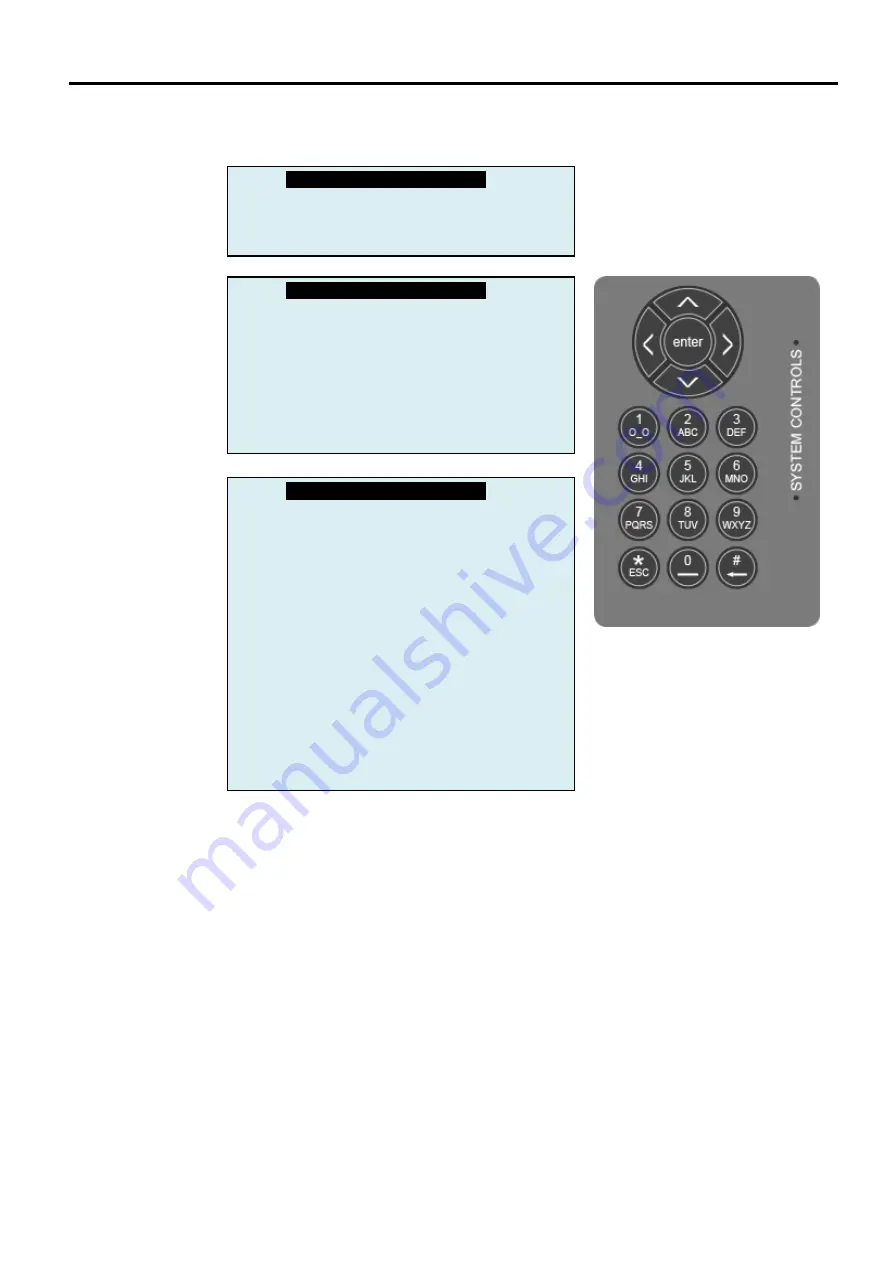
CIE-A-200 Control Panel Engineering and Commissioning Manual
31
System Controls
User
Supervisor
Engineer
A context-driven highlighted-selection menu system is used to navigate the menu system, automatically
prompting you with the relevant options for your Access Level and system status.
The menus may be navigated in one of two ways as required:
1. Use the
UP
/
DOWN
keys to move the highlighted selection and press
ENTER
to select the chosen
one.
2. Enter the desired option number and press
ENTER
to select it.
Press the
Esc
key to exit to the previous menu.
1.
View Current Events
2.
Test Modes
3.
View Logs
4.
Delay On/Off
5.
Enable/Disable
6.
Time & Date Settings
7.
Find Device
8.
Diagnostics
9.
Access Levels
1.
View Current Events
2.
Test Controls & Display
1.
View Current Events
2.
Test Modes
3.
View Logs
4.
Delay On/Off
5.
Enable/Disable
6.
Time & Date Settings
7.
Find Device
8.
Diagnostics
9.
Loop Controls
10.
View Edit Attributes
11.
Panel I/O
12.
Panel Details
13.
Peripheral Bus Settings
14.
Auto Zoning
15.
Alarm Resound






























