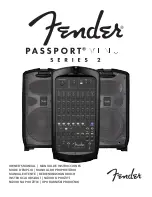SYSTEM SETUP
Congratulations on purchasing a Fender® Passport Venue
Series 2 audio system—a self-contained portable audio
system designed for great sound anywhere. Carry Passport
like a suitcase, and simply flip open the cabinet-release
latches to access two full-range speaker cabinets, a powered
mixer, and power and speaker cables.
Use Passport as a public address system or to amplify musical
instruments and vocals. Connect mobile devices for easy
accompaniment, including Bluetooth audio streaming.
Passport’s quick and easy setup, its ability to cover large
audiences and its simple operation are the hallmarks of this
innovative product. Its control panel features mono mic/line
channels and stereo line channels with a variety of input and
output jacks to provide superb flexibility.
Register your Passport Venue Series 2 online at start.fender.com.
EN
GL
ISH
PASSPORT
®
VENUE SERIES 2
1
1. OPEN:
Flip open cabinet latches on top of Passport
and detach speaker cabinets from powered
mixer section:
3. SPEAKER CABLE/POWER CORD STORAGE:
Open
storage compartment on rear of mixer and remove
power cord and speaker cables:
2. PLACEMENT:
For optimal results, elevate speaker
cabinets on Passport speaker stands or sturdy tables.
Place the speakers far apart to maximize stereo
separation. Position mixer close by for easy access to
control panel:
4.
POWER CORD/SPEAKER CABLE CONNECTION:
Plug
speaker cables into left and right speaker jacks on
back of the mixer (
upper right arrow
), then connect cor-
responding left and right speakers. Make sure power
switch is off before connecting power cord (included)
into power inlet on back of mixer (
lower left arrow
);
plug other end into a grounded AC power outlet: