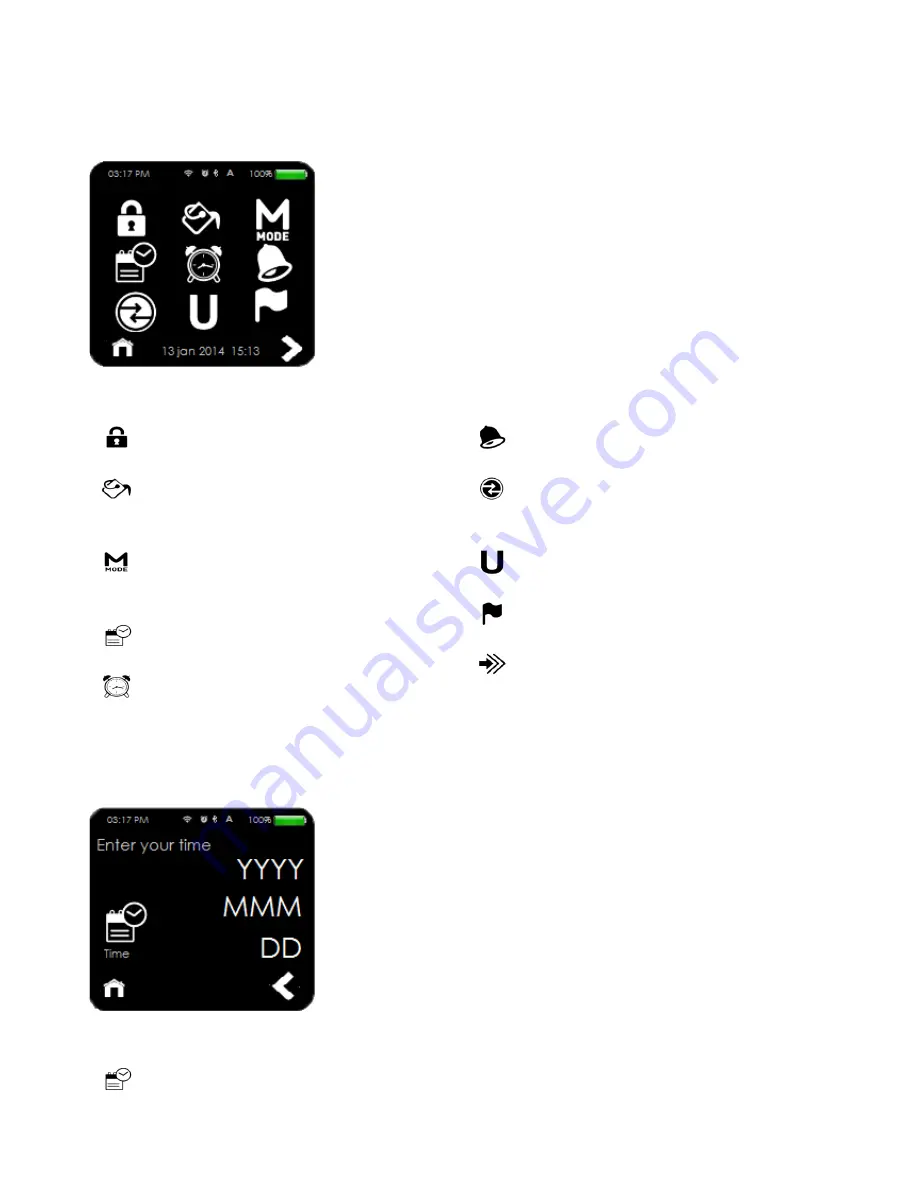
4
4.3. Options
Press this button if you want to access the options of your Care.UP©. It directs you to the following
screen:
Main Options screen.
4.3
-
1. Options
Permits you to enter a security code.
Permits you to switch between the black/
white themes.
Permits you to switch between the manual/
scheduled automatic capture modes.
Directs you to the
A Time
menu.
Directs you to the
B. Alarms
menu.
Directs you to the
C.
Alerts
menu.
Directs you to the
D. Automatic Capture Set-
tings
menu.
Directs you to the
E. Units
menu.
Directs you to the
F. Languages
menu.
Directs you to the
G. Reset
menu.
A. Time
In these screens, you can set the time on your Care.UP©.
a.1. Time
You can set the year by touching YYYY, the month with MMM and
the day with DD.
Directs you to the
a.2. Time
screen.
Содержание Care.UP
Страница 1: ...User Guide August 2017...





































