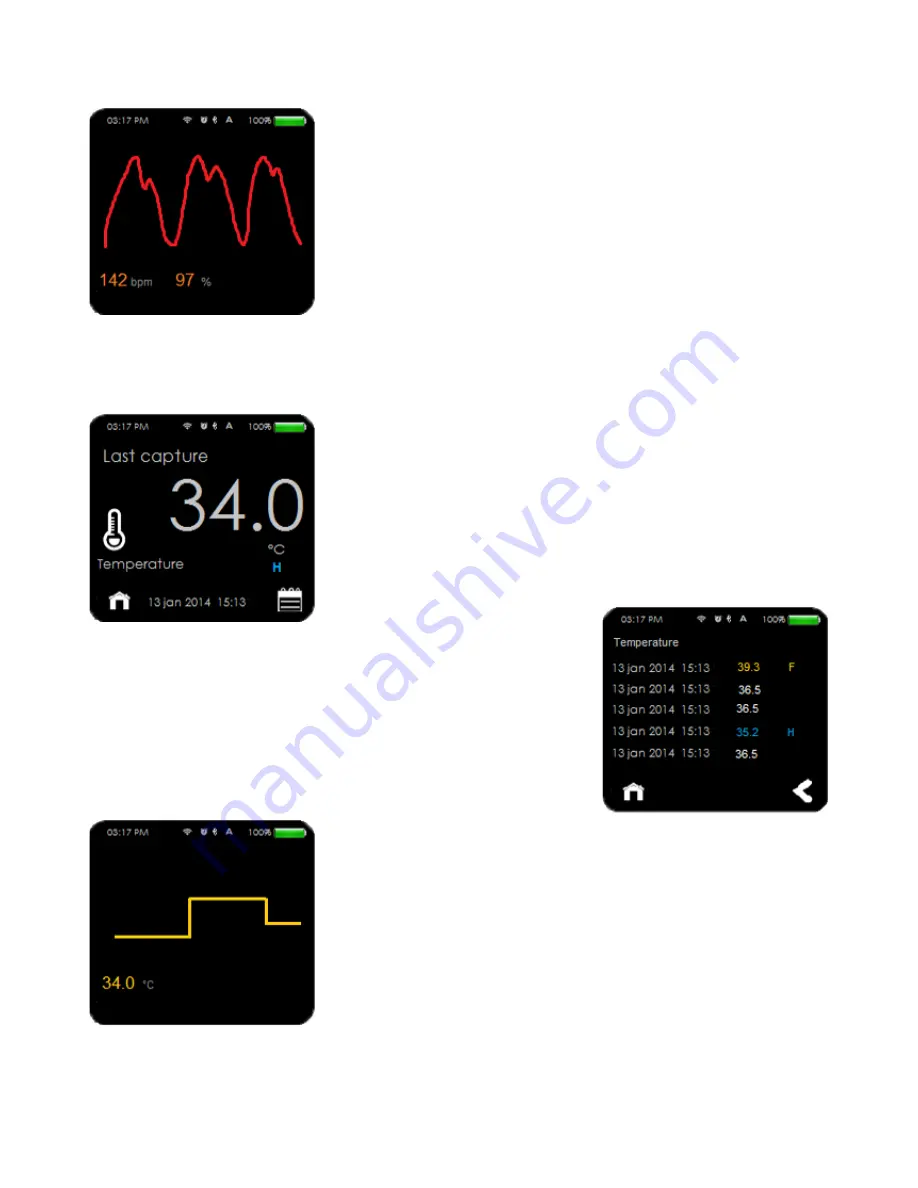
15
a.3. Heart Rate
This screen displays the graphs of your current heart rate capture.
Touch this screen anywhere if you want to go back to the heart rate
main screen (see
a.2. Heart Rate
).
B. Temperature
b.1. Temperature
Your temperature capture will launch automatically once you are in
this screen. The
“
H
”
and
“
F
”
which might be below the temperature
mean
“
Hypothermia
”
and
“
Fever
”.
If you want to access your last
five temperature captures (see
b.2. Temperature
), touch the list icon.
If you want to access the graphs of your current temperature cap-
ture (see
b.3. Temperature
), touch this screen anywhere.
b.2. Temperature
This screen displays the graphs of your current temperature cap-
ture. Touch this screen anywhere if you want to go back to the main
temperature screen (see
b.1. Temperature
).
b.3. Temperature
Содержание Care.UP
Страница 1: ...User Guide August 2017...













































