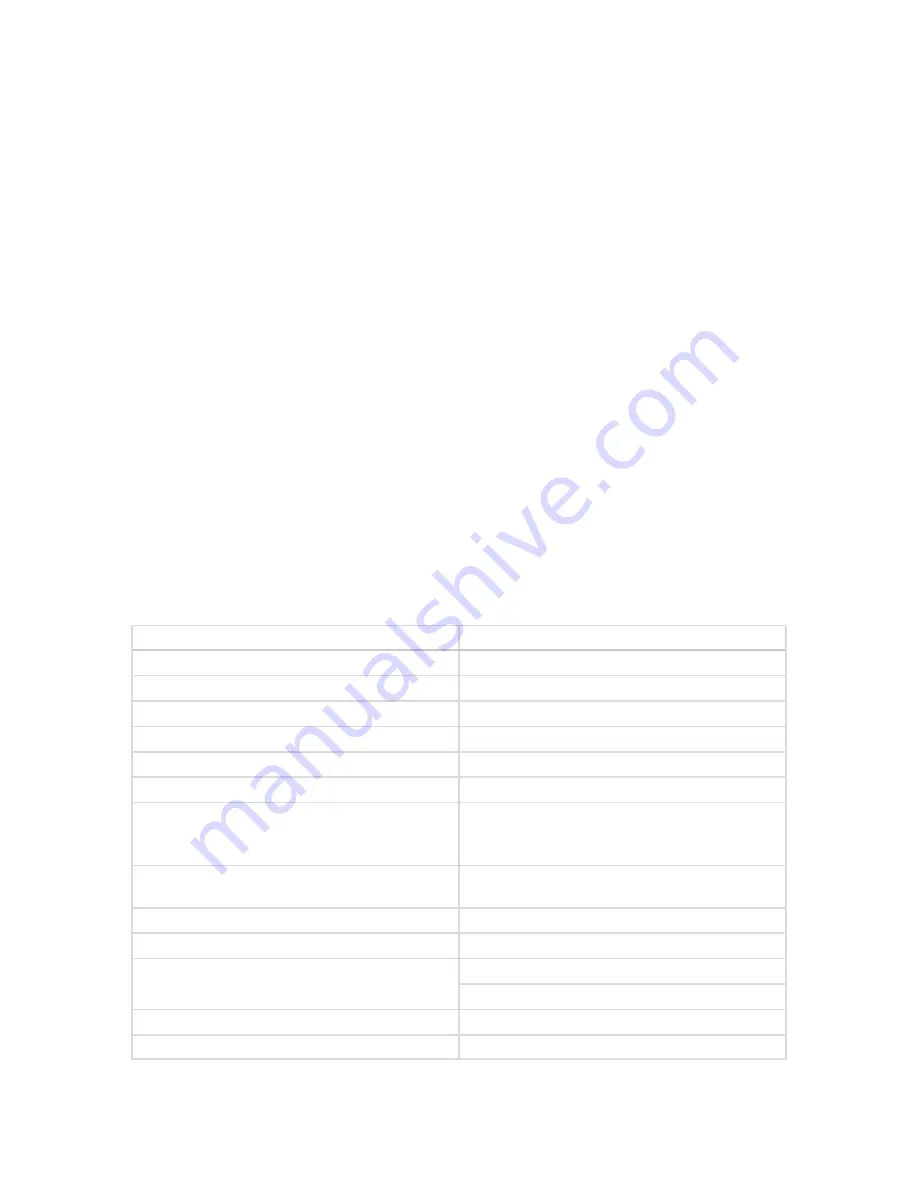
26
You will be proposed to update your Care.UP© device if you use the Synchronization option
(see
4.3. Options –
G. Synchronization
)
and if your device is out
-
of
-
date
.
UPDATE PROCESS
1.
Plug the watch to a plug socket
and
keep it plugged
during the entire update process (see
3.1.
Charger
). Please wait until
your battery reaches 50%
before launching the installation process.
2.
Make sure
your phone is connected to Internet
.
Sign in
on your phone via the Farasha
™
app.
3.
You need to keep your phone and your watch close to each other
(less than 15 feet/5 meters). If
you want to avoid issues to happen, keep your phone and your watch next to each other.
4.
Follow the instructions on the watch
.
5.
During the update,
do not unplug or move away your phone and your watch
by more than 15 feet/5
meters. Wait for the watch to be successfully updated.
7. Features
7.1. Water Resistance
The Care.UP© device is designed to be
waterproof up to 30 feet (ten meters) deep
.
7.2. Battery
The Care.UP©
’
s battery is designed to last without charging about
approximatively ten days
.
You need to plug the USB wire to a charging transformer (Input: 100
-
240V ~50
-
60Hz; Output: 5V DC
0,5A).
Item
Characteristics
Rated Capacity
400mAh
Minimum Capacity
400mAh
Nominal Voltage
3.70V
Charge Limited Voltage
4.20V
Discharge Cut
-
off Voltage
3.00V
End
-
of
-
charge Current
0.01C
Standard Charge
Charge with 0.2C (80mA) up to Limited Vol-
tage, Charge with limited Voltage up to end
-
of
-
charge current.
Standard Discharge
Using 0.2C (80mA) constant current dis-
charge to the Discharge Cut
-
off Voltage.
Maximum Continuous Charge Current
1C (400mA)
Maximum Continuous Discharge Current
1C (400mA)
Operating Temperature Range
Charge 0 ~ 45°C
Discharge
-
20 ~ 60°C
Storage Temperature Range
-
20 ~ 60°C
Operating And Storage Humidity Range
65 ± 20% RH
Содержание Care.UP
Страница 1: ...User Guide August 2017...


































