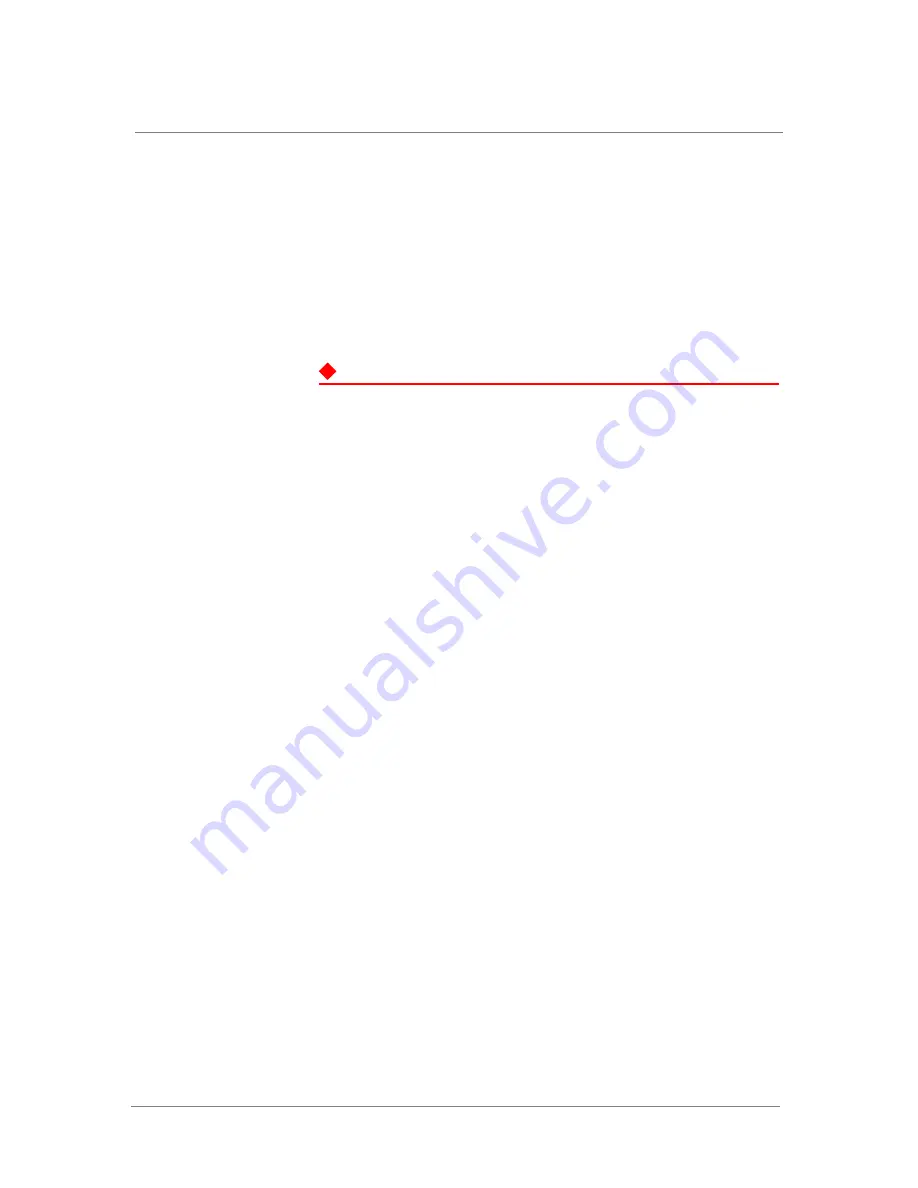
Safety Instructions
ARX-500 Hardware Installation Guide
2 - 3
This chapter explains how to unpack the ARX-500 and install it in a
standard 19-inch rack.
Safety Instructions
Observe the following safety guidelines to avoid personal injury or damage
to equipment when installing or operating the switch.
DANGER
Never assume that power is disconnected from a circuit; always check.
Before installing the switch, locate the power button on the front control
panel of the switch and make sure it is off (LED not illuminated).
Disconnect the power cord and any power or external cables before moving
the switch.
Recommended Tools and Equipment
The following equipment is recommended for unpacking, rack-mounting,
and installing the switch:
• Utility knife (optional, for the packaging)
• Phillips screwdriver (optional, for site-specific rack configuration)
• Laptop or PC to connect to the serial-console port
• Customer-supplied standard 19-inch EIA rack
Содержание ARX-500
Страница 1: ...ARX 500 Hardware Installation Guide 810 0039 00 ...
Страница 2: ......
Страница 7: ...Table of Contents ...
Страница 8: ......
Страница 10: ...Table of Contents x ...
Страница 11: ......
Страница 12: ...Table of Contents xii ...
Страница 14: ......
Страница 22: ......
Страница 32: ......
Страница 50: ...Chapter 3 Connecting the Switch to the Network 3 20 ...
Страница 51: ...4 Maintenance Powering Down the ARX 500 POST Diagnostics Front Panel LEDs Rear Panel LEDs ...
Страница 52: ......
Страница 59: ...Index ...
Страница 60: ......
Страница 62: ...Index Index 4 ...
















































