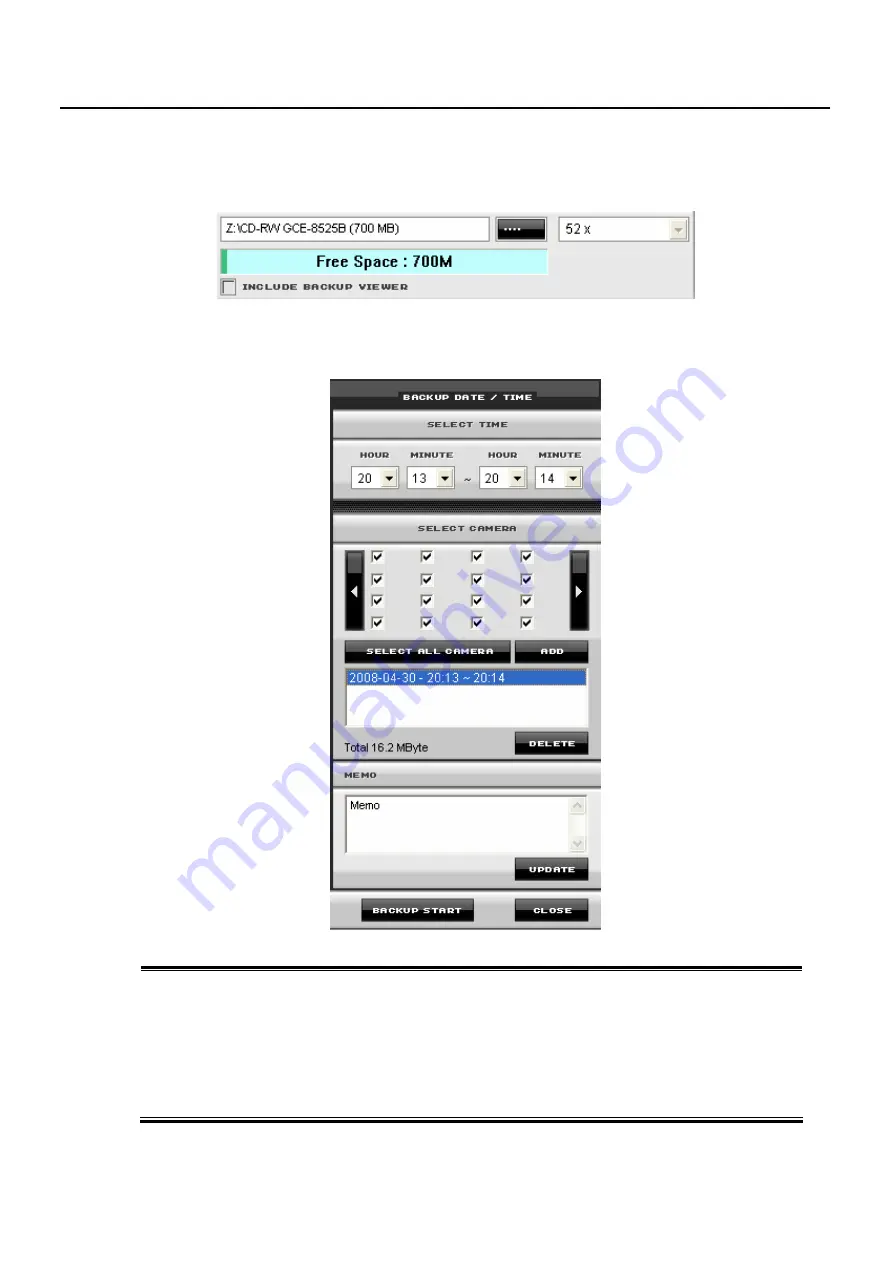
- 47 -
■
Backup Storage Setting
Select a drive for backup such as CD-RW and DVD-RW by clicking path button. Free space will be shown.
■
Starting Backup
To start backup
1) Select a date in the Date List box.
2) Select a starting and ending time.
3) Select cameras for backup. If there is no recorded images within a selected period of time, the check box
of camera is displayed with grey box.
4) If you would like to back up on and on, click Add button, and then select another date and time.
5) To make a note of backup information, enter it in memo box and then click Update button.
6) Click Backup Start button and then backup process will begin.
Содержание 0412
Страница 45: ... 45 Backup Chapter 5 ...






























