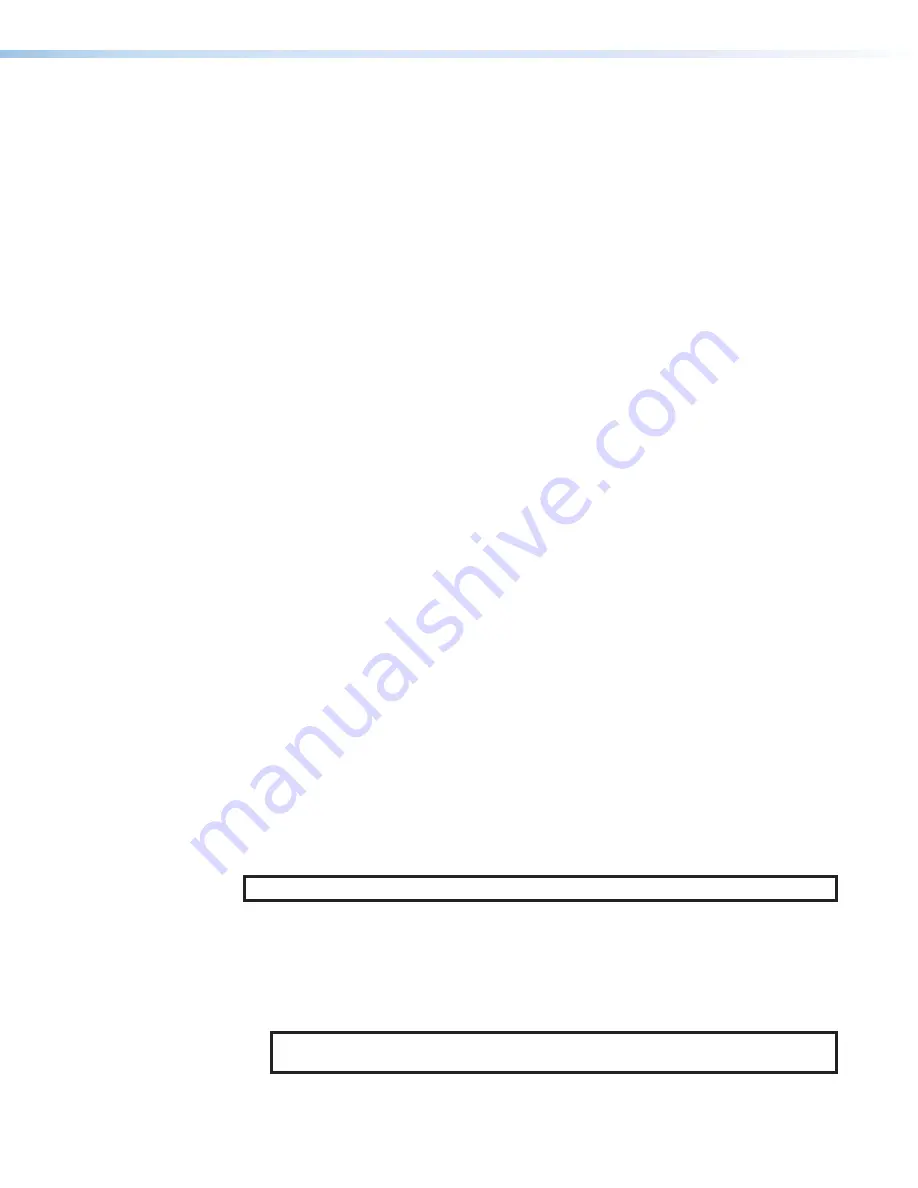
XTP II CrossPoint Series • Front Panel Operation
36
Analog Audio Optimization
To ensure the best headroom, the optimal signal-to-noise ratio, and that there is no
noticeable volume difference between sources, consider the following:
1.
Wire analog audio inputs and outputs for balanced audio (see
2.
If the audio source has output level control, set the output to the maximum level or 0 dB
of attenuation.
3.
If the audio source is connected to an XTP transmitter or switcher, set the audio settings
of the XTP device to the default values.
4.
If the audio output device has output level control, set the output to the maximum level
or 0 dB of attention.
5.
If the audio output device is connected to an XTP receiver or scaler, set the audio
settings of the XTP device to the default value.
6.
Make the desired configuration ties for the matrix system.
7.
Switch among inputs, listening to the audio output or measuring the audio output level
with test equipment (such as a VU meter).
8.
As necessary, adjust the audio input level for analog audio.
•
If the audio source is connected directly to the matrix switcher, adjust the audio
input level so that the approximate output level is the same for all inputs.
•
If the audio source is connected to another XTP device (such as an XTP transmitter
or switcher) before the signal reaches the matrix switcher, adjust the audio input
level on the XTP device.
9.
Tie an audio input to each output.
10.
As necessary, adjust the output audio volume.
•
If the audio output device is connected directly to the matrix switcher, adjust the
output volume
•
If the audio output device is connected to another XTP device (such as an XTP
receiver or scaler) before the signal reaches it, adjust the output volume on the XTP
device.
RS-232 Insertion
RS-232 insertion determines how RS-232 serial control signals are passed through the
matrix switcher to connected devices. The RS-232 serial control signals always extends to
the RS-232 Over XTP connector on a connected XTP device, but there are two methods of
insertion on the matrix switcher: Ethernet to RS-232 insertion and captive screw insertion.
NOTE:
The RS-232 Over XTP connectors support up to a 115k baud rate.
•
Ethernet to RS-232 insertion
— Passes serial control signals between a device
connected to the LAN connector on the matrix switcher and an XTP device connected
to an XTP twisted pair or fiber board.
•
Captive screw insertion
— Passes serial control signals between a device connected
to an RS-232 Over XTP connector on an XTP twisted pair or fiber board and an XTP
device connected to the corresponding XTP connector on the same XTP board.
NOTE:
Ensure the captive screw connector used for insertion is physically
connected to another device.
To enable XTP ports for either insertion method, use the XTP System Configuration Software
(see the
XTP System Configuration Software Help
file).
Содержание XTP II CrossPoint 1600
Страница 6: ......
Страница 99: ...XTP II CrossPoint Series Maintenance and Modifications 91 Figure 50 Button Label Blanks ...
















































