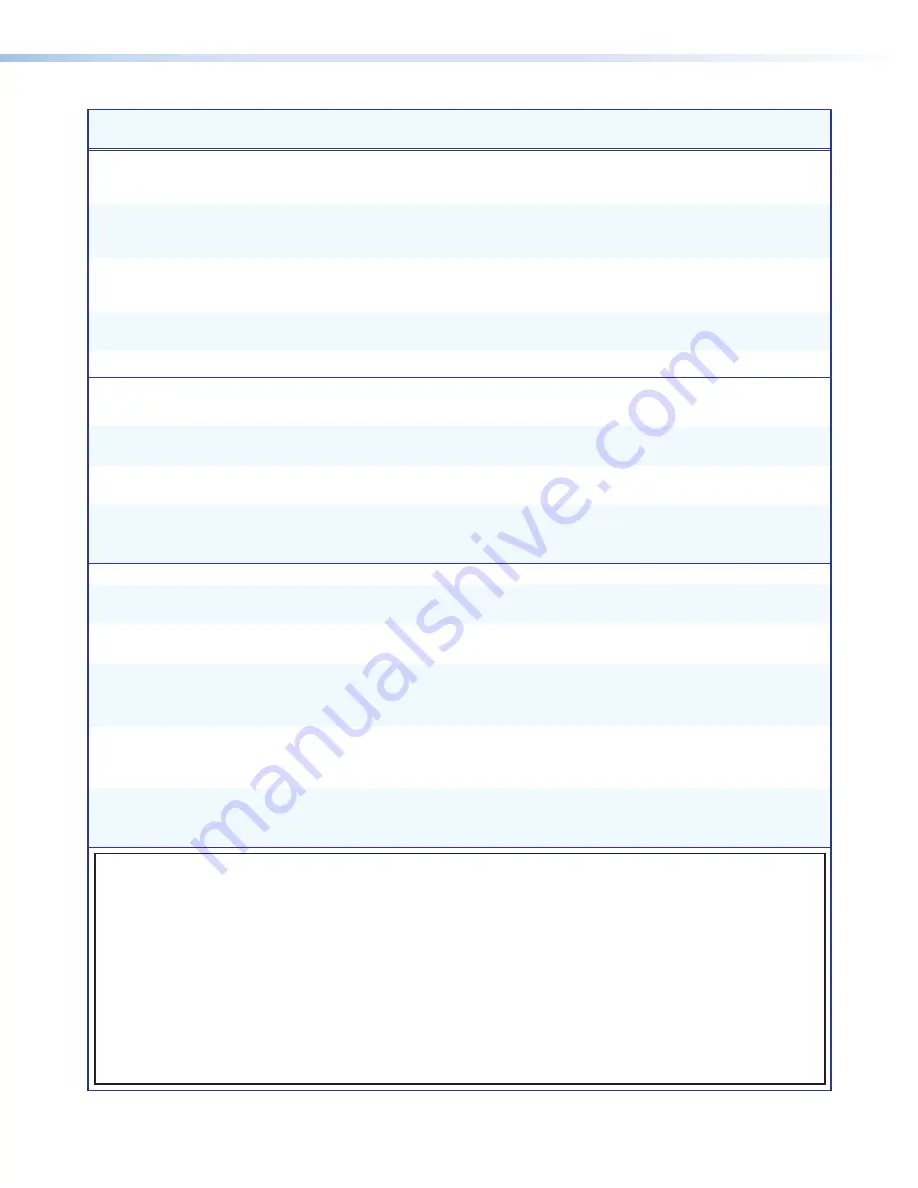
Quantum Ultra Series Videowall Processing Systems • Remote Configuration and Control
70
Command
ASCII Command
(Host to Processor)
Response
(Processor to Host)
Additional Description
Input Switching and Configuration (continued)
Text Source Configuration (continued)
Enable or disable
text background
transparency
E
Y
X!
*
X1)
TEXT
}
Text
Y
X!
*
X1)]
Enable or disable text
background transparency for
input
X!
.
View text background
transparency
E
S
X!
TEXT
}
Text
Y
X!
*
X1)]
View the text background
transparency state for input
X!
.
Set text size
E
S
X!
*
X8#
TEXT
}
Text
S
X!
*
X8#]
Set the source window text
size for input
X!
to
X8#
.
View text size
E
S
X!
TEXT
}
X8#]
Picture Adjustments
Window Mute
Mute window
X#
*
X%
*
1
B
Vmt
X#
*
X%
*1
]
Mute window
X%
on canvas
X#
.
Unmute window
X#
*
X%
*0B
Vmt
X#
*
X%
*0
]
Unmute window
X%
on canvas
X#
.
View mute status
X#
*
X%
B
X4@]
In verbose modes 2 and 3:
Vmt
X#
*
X%
*
X4@]
View mute status
X4@
of
window
X%
on canvas
X#
.
Window Priority
Send to back
E
P
X#
*
X%
*0
WNDW
}
Wndw
P
X#
*
X%
*0
]
Place window
X%
behind all
other windows on canvas
X#
.
Send backward
E
P
X#
*
X%
*1
WNDW
}
Wndw
P
X#
*
X%
*1
]
Move window
X%
back one
layer on canvas
X#
.
Bring forward
E
P
X#
*
X%
*2
WNDW
}
Wndw
P
X#
*
X%
*2
]
Move window
X%
forward one
layer on canvas
X#
.
Bring to front
E
P
X#
*
X%
*3
WNDW
}
Wndw
P
X#
*
X%
*3
]
Place window
X%
in front of all
other windows on canvas
X#
.
View window priority
E
P
X#
*
X%
WNDW
}
X7*]
In verbose modes 2 and 3:
Wndw
P
X#
*
X%
*
X7*]
View the priority (
X7*
) of
window
X%
on canvas
X#
.
KEY:
X!
= Input number:
0
through
9999
(assigned by the VCS program). Response is four digits with leading zeros.
1-999
= Physical video connections on all chassis in the system.
1000-9999
= VNC, image, text, and clock sources defined in the system
X#
= Canvas number:
1
through
10
. Response is two digits with leading zero.
0
= All canvases (for window mute and preset recall only)
X%
= Window number:
1
through
999
. Response is three digits with leading zeros.
0
= All windows (for window mute only).
X1)
= Enable or disable text background transparency:
0
= Off or disable,
1
= On or enable
X4@
= Window mute:
0
= Unmute (default),
1
= Mute window.
X7*
= Window priority position —
001
through
999
. Response is three digits padded with zeros.
001
= Front.
X8#
= Text size in points —
8
through
251















































