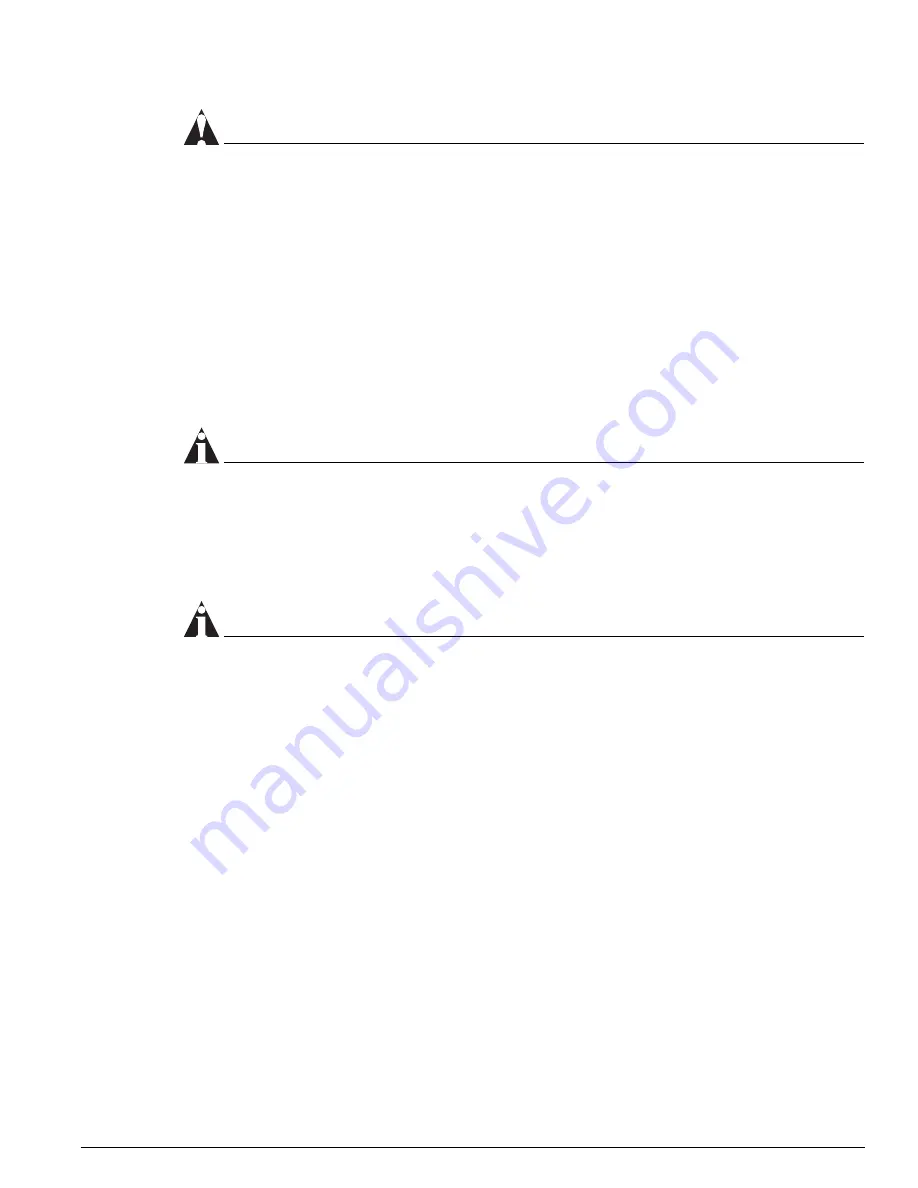
Verifying the I/O Module Installation
Extreme Networks Consolidated "i" and "e" Series Hardware Installation Guide
295
CAUTION
To prevent ESD damage, handle the module by the metal panel edges only. Never touch the
components on the PCB or pins on any of the connectors.
5
Position the module correctly for the switch into which you are installing it.
For the BlackDiamond 6816 or the BlackDiamond 6804:
•
The module is horizontal.
•
The module name is to the left.
For the BlackDiamond 6808:
•
The module is vertical.
•
The module name is at the top.
6
Slide the module into the selected numbered slot of the chassis, until it makes contact with the
backplane.
NOTE
Use the metal panel, not the PCB, to guide the I/O module
As the module begins to seat in the chassis, the ejector/injector levers begin to close.
7
To close the ejector/injector levers, use both hands simultaneously to push the levers toward the
center of the module.
8
To secure the module, tighten the two captive screws using a #1 Phillips screwdriver.
NOTE
Tighten the screws of this module
before
inserting additional modules. Otherwise, you might unseat
modules that you have not secured.
Store the module packaging for future use.
Leave the ESD strap permanently connected to the chassis so that it is always available when you need
to handle ESD-sensitive components.
To install additional I/O modules, repeat steps 2 through 8.
Verifying the I/O Module Installation
After you install an I/O module, verify that it is working correctly. Check the LEDs on the front panel
of the I/O module and use the command-line interface (CLI)
show slot <slot number>
command to
display slot-specific information about the newly installed module.
When the I/O module and its ports (if applicable) are configured and operating normally, the
front-panel LED indicators should appear as follows:
•
STATUS LED—green blinking
•
DIAG LED—off
•
Port status LED (per port):
Содержание Alpine 3802
Страница 18: ...18 Extreme Networks Consolidated i and e Series Hardware Installation Guide Preface ...
Страница 19: ...Part 1 Common Features ...
Страница 20: ......
Страница 24: ...24 Extreme Networks Consolidated i and e Series Hardware Installation Guide Common Switch Features ...
Страница 25: ...Part 2 Site Planning ...
Страница 26: ......
Страница 56: ...56 Extreme Networks Consolidated i and e Series Hardware Installation Guide Site Preparation ...
Страница 57: ...Part 3 Summit Switch ...
Страница 58: ......
Страница 106: ...106 Extreme Networks Consolidated i and e Series Hardware Installation Guide Summit Switch Models ...
Страница 116: ...116 Extreme Networks Consolidated i and e Series Hardware Installation Guide Summit Switch Installation ...
Страница 137: ...Part 4 Alpine Switch ...
Страница 138: ......
Страница 158: ...158 Extreme Networks Consolidated i and e Series Hardware Installation Guide Alpine 3800 Series Chassis Installation ...
Страница 208: ...208 Extreme Networks Consolidated i and e Series Hardware Installation Guide Alpine 3800 Series I O Modules ...
Страница 213: ...Part 5 BlackDiamond Switch ...
Страница 214: ......
Страница 303: ...Part 6 Switch Operation ...
Страница 304: ......
Страница 307: ...Part 7 Appendixes ...
Страница 308: ......
Страница 314: ...314 Extreme Networks Consolidated i and e Series Hardware Installation Guide Safety Information ...
Страница 368: ...368 Extreme Networks Consolidated i and e Series Hardware Installation Guide Module Technical Specifications ...
Страница 376: ...376 Extreme Networks Consolidated i and e Series Hardware Installation Guide Installing GBICs and Mini GBICs ...
















































