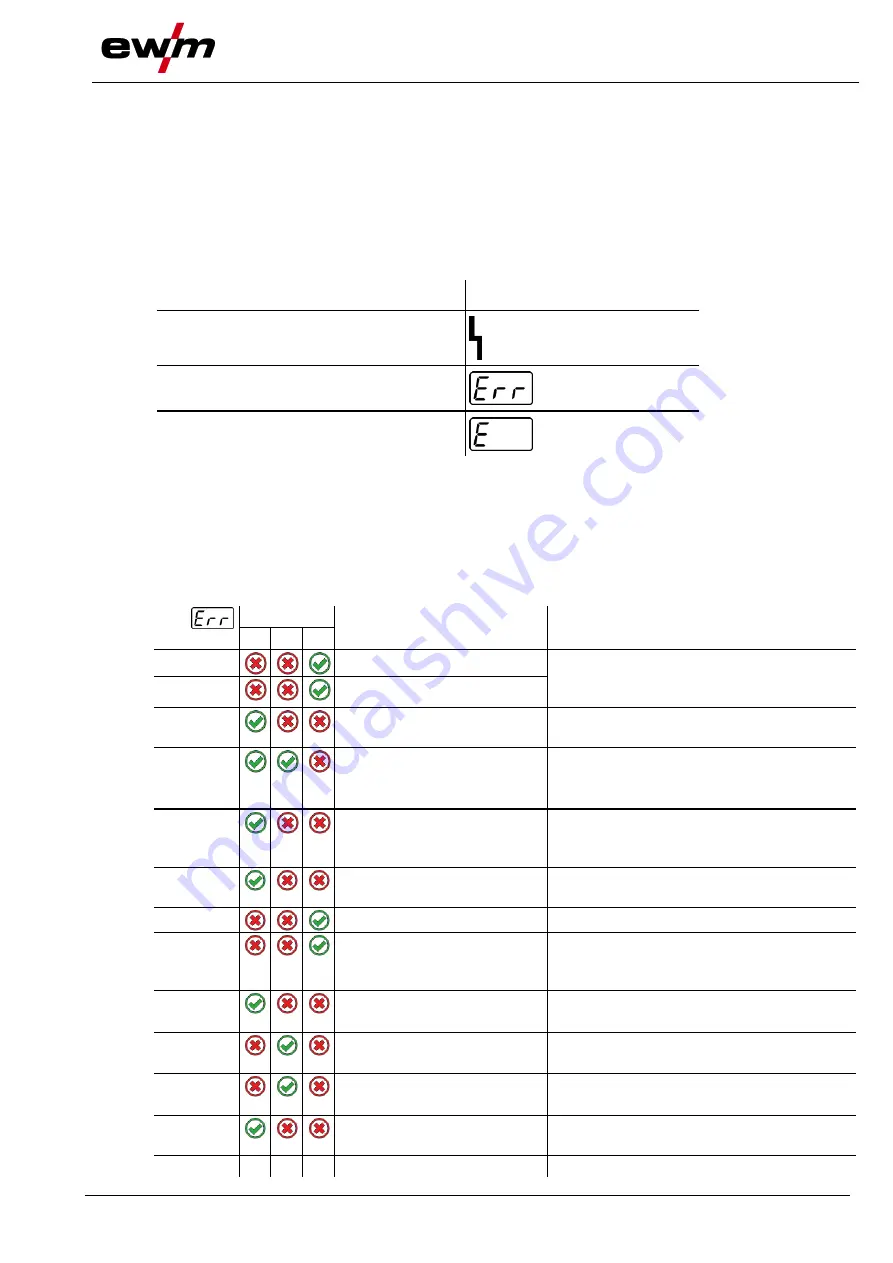
Rectifying faults
Error messages (power source)
099-005403-EW501
10.2.2022
103
7
Rectifying faults
All products are subject to rigorous production checks and final checks. If, despite this, something fails to
work at any time, please check the product using the following flowchart. If none of the fault rectification
procedures described leads to the correct functioning of the product, please inform your authorised dea-
ler.
7.1 Error messages (power source)
The possible error numbers displayed depend on the machine series and version!
Depending on the options of the machine display, a fault is shown as follows:
Display type - machine control
Display
Graphic display
two 7-segment displays
one 7-segment display
The possible cause of the fault is signalled by a corresponding fault number (see table). In the case of an
error, the power unit shuts down.
• Document machine errors and inform service staff as necessary.
• If multiple errors occur, these are displayed in succession.
• Document machine errors and inform service staff as necessary.
• If multiple errors occur, these are displayed in succession.
Category
Possible cause
Remedy
a) b) c)
1
Mains overvoltage
Check the mains voltages and compare with
the connection voltages of the welding ma-
chine
2
Mains undervoltage
3
Excess temperature of
welding machine
Allow the machine to cool down (mains
switch to "1")
4
Coolant error
Fill coolant
Turn on pump shaft (coolant pump)
Check overcurrent trip of air cooling unit
5
Wire feeder, tachometer error Check the wire feeder
tachometer generator sends no signal,
motor control defective > inform Service.
6
Shielding gas error
Check shielding gas supply (for machines
with shielding gas monitoring)
7
Overvoltage on secondary
Inverter error > inform Service
8
Wire error
Separate the electrical connection between
welding wire and housing or an earthed ob-
ject
9
Fast shutdown
Rectify error on robot
(Interface for automated welding)
10
Arc interruption
Check wire feeding
(interface for automated welding)
11
Ignition error (after 5 s)
Check wire feeding
(interface for automated welding)
13
Emergency stop deactivation Check the emergency stop switch of the in-
terface for automated welding
14
Wire feeder detection
Check cable connections
















































