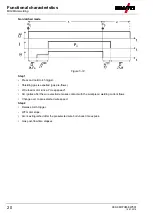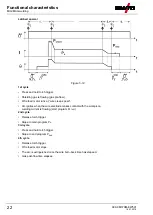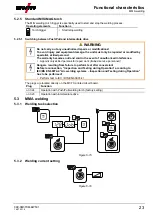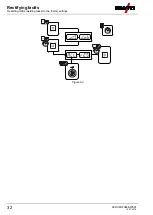Отзывы:
Нет отзывов
Похожие инструкции для M3.7X-M

C Series
Бренд: Nelsen Corporation Страницы: 16

C Series
Бренд: National Instruments Страницы: 34

AM1
Бренд: Hamworthy Страницы: 10

Harmony Controller 2000
Бренд: A10 Страницы: 27

DX8200
Бренд: Datalogic Страницы: 15

TR-1 Gold
Бренд: Garmin Страницы: 4

856
Бренд: Febco Страницы: 12

NP100
Бренд: HANYOUNG NUX Страницы: 36

HY Series
Бренд: HANYOUNG NUX Страницы: 4

Nebula
Бренд: MADRIX Страницы: 91

Nebula
Бренд: MADRIX Страницы: 36

Nebula
Бренд: MADRIX Страницы: 40

MP Series
Бренд: YASKAWA Страницы: 18

CR710S
Бренд: IFM Страницы: 49

Gemini GEM-P9600
Бренд: NAPCO Страницы: 6

Gemini GEM-P816
Бренд: NAPCO Страницы: 56

RMB
Бренд: S&P Страницы: 17

Merlin 1000VW+
Бренд: S&S Northern Страницы: 9