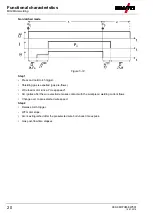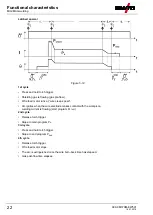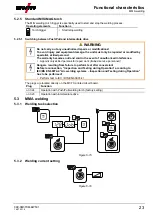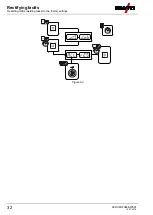Rectifying faults
Resetting JOBs (welding tasks) to the factory settings
099-0M37XM-EW501
16.07.2018
31
Error
(Err)
Category
Possible cause
Remedy
a)
b) c)
59
-
-
x
Machine incompatible
Check machine usage
60
-
-
x
Software update required
Inform Service.
Categories legend (resetting the error)
a) The error message will disappear once the error has been rectified.
b) The error message can be reset by pressing a push-button:
Welding machine control
Push-button
RC1 / RC2
Expert
Expert 2.0 / Expert XQ 2.0
CarExpert / Progress (M3.11)
alpha Q / Concept / Basic / Basic S / Synergic /
Synergic S / Progress (M3.71) / Picomig 355
not possible
c) The error message can only be reset by switching the machine off and on again.
The shielding gas error (Err 6) can be reset by pressing the "Welding parameters" key button.
6.3
Resetting JOBs (welding tasks) to the factory settings
All customised welding parameters that are stored will be replaced by the factory settings.
6.3.1
Resetting a single JOB
Figure 6-1
6.3.2
Resetting all JOBs
JOBs 1
–128 and 170–256 will be reset.
Custom JOBs 129
–169 are maintained.