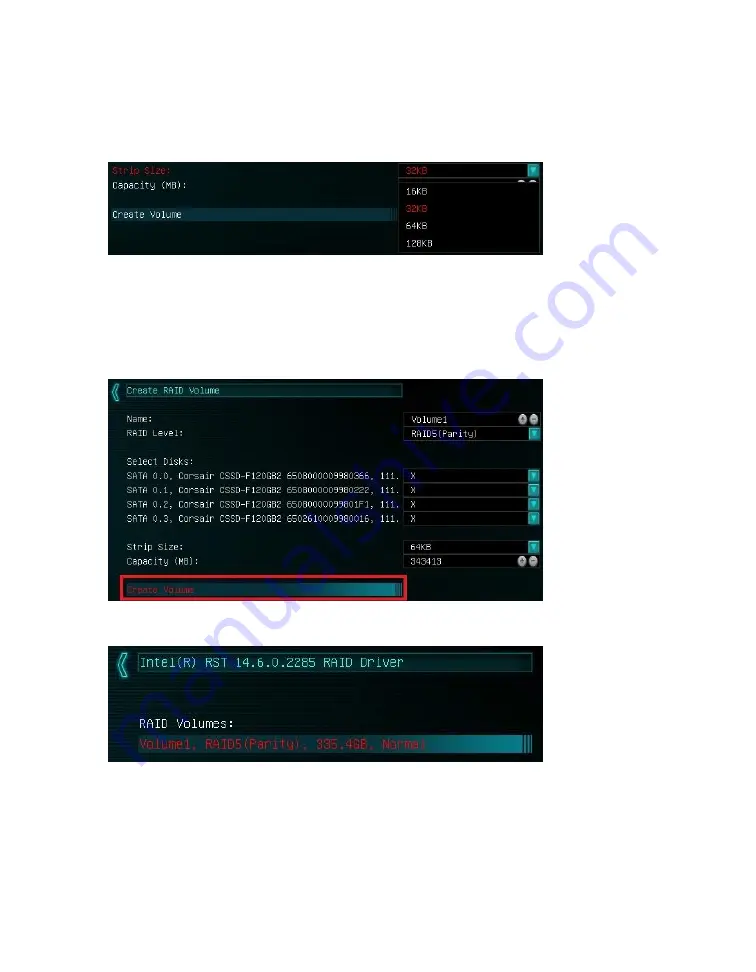
EVGA Z390 DARK (131-CS-E399)
- 70 -
The controller defaults the capacity to the maximum available space for the RAID.
Leaving the capacity at default is recommended because reducing the size is not
beneficial, except in limited cases.
To complete the setup process, please select “Create Volume” at the bottom of the
page. Depending on the array type, drive type, and volume this can take a few seconds
to a few minutes.
Once the array is completed you will see the text shown on the next page, or something
similar based on the array type and drives used. At this point, the array is ready to use.
If your array will be your boot drive, the operating system will normally detect the array
and see it as a single drive (this is expected), it *MAY* detect it as a RAID array; either
way, the OS installation will show the size of the array, not a single drive, and allow you
to install the OS to the array without any further steps. However, depending on the OS
version, you may need to install RAID drivers for the RAID array to be detected.
Содержание 37062314
Страница 1: ...EVGA Z390 DARK 131 CS E399 1 User Guide EVGA Z390 DARK Specs and Initial Installation...
Страница 9: ...EVGA Z390 DARK 131 CS E399 9...
Страница 76: ...EVGA Z390 DARK 131 CS E399 76...
Страница 82: ...EVGA Z390 DARK 131 CS E399 82 Select the drive you wish to use for the repair and click the Rebuild button...
Страница 150: ...EVGA Z390 DARK 131 CS E399 150...















































