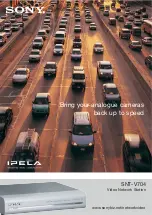7800 Multiframe Manual
7825DSK2-LG(-HD)(-3G) 3G/HD/SD Dual Downstream Keyer
RCP OPERATION
Revision 2.0
CHAPTER 5
TABLE OF CONTENTS
5.
HOW TO OPERATE THE DOWNSTREAM KEYER
USING THE REMOTE CONTROL PANEL ................................................................................ 5-1
5.1. AN OVERVIEW OF KEY AND DISPLAY FUNCTIONS ..................................................... 5-1
5.1.1. Preview Bus Button Group ..................................................................................... 5-1
5.1.2. Program Bus Button Group .................................................................................... 5-2
5.1.3. The Function Button Group .................................................................................... 5-3
5.1.4. Setup Button Group ................................................................................................ 5-4
5.1.5. Control Panel Status Indicators .............................................................................. 5-4
5.1.5.1. Preview Bus Status Indicators .................................................................. 5-4
5.1.5.2. Program Bus Status Indicators ................................................................ 5-4
5.1.5.3. Function Status Indicators ........................................................................ 5-5
5.1.6. Electronics Unit Status Indicators ........................................................................... 5-5
5.1.7. Front Panel Display Functions ................................................................................ 5-5
5.2. OVERVIEW OF FRONT REMOTE CONTROL PANEL OPERATION ............................... 5-6
5.2.1. Displaying Logos .................................................................................................... 5-6
5.3. AN OVERVIEW OF THE SETUP MENU SYSTEM ............................................................ 5-6
5.4. NAVIGATING THE SETUP MENU .................................................................................... 5-6
5.5. FRONT PANEL SETUP MENU – MAIN MENU ................................................................. 5-8
5.6. GENERAL CONFIGURATION ITEMS ............................................................................... 5-9
5.6.1. Selecting the Video Standard ............................................................................... 5-10
5.6.2. Setting the Video Output Timing With Respect To Reference .............................. 5-11
5.6.3. Configuring the Real Time Clock .......................................................................... 5-12
5.6.3.1. Displaying the Local Time ...................................................................... 5-12
5.6.3.2. Displaying the UTC Time ....................................................................... 5-12
5.6.3.3. Setting the Real Time Clock ................................................................... 5-12
5.6.3.4. Setting the Time Zone Offset ................................................................. 5-13
5.6.3.5. Enabling Daylight Saving Time Compensation ....................................... 5-13
5.6.3.6. Selecting Whether the Time Code input is UTC or Local Time .............. 5-14
5.6.3.7. Synchronizing the Real Time Clock to the UTC Time ............................ 5-14
5.6.3.8. Displaying the Local Date ...................................................................... 5-14
5.6.3.9. Displaying the UTC Date ........................................................................ 5-14
5.6.3.10. Setting the Real Time Date .................................................................... 5-14
5.6.3.11. Setting the LTC Date Format ................................................................. 5-15
5.6.4. Setting Up the Network Addresses ....................................................................... 5-15
5.6.4.1. Setting Up the IP Address ...................................................................... 5-15
5.6.4.2. Setting Up the Sub Net Mask ................................................................. 5-15
5.6.4.3. Setting Up the Gateway ......................................................................... 5-16
5.6.4.4. Displaying the Ethernet Hardware Address ............................................ 5-16
5.6.4.5. Setting Up the Primary and Secondary Servers ..................................... 5-16
5.6.4.6. Setting Up the MCP IP Address ............................................................. 5-16
5.6.5. Displaying SNMP Trap Destination ....................................................................... 5-16
5.6.6. Displaying AFD Logo Trigger ............................................................................... 5-17
5.6.7. Setting the Serial Protocol for COM Ports D and E ............................................... 5-17
5.6.8. Setting the Genlock Status ................................................................................... 5-18
Содержание 7825DSK2-LG-3G
Страница 2: ...This page left intentionally blank ...