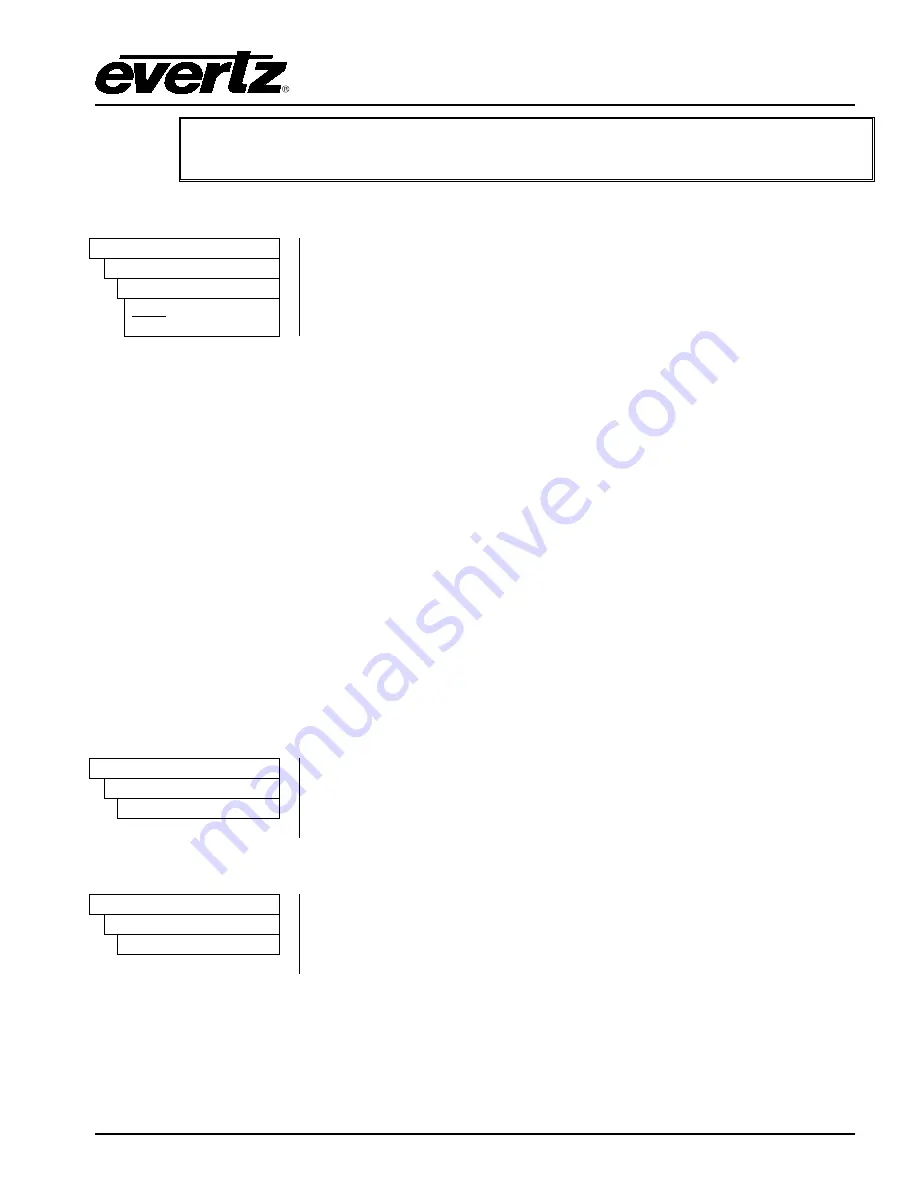
7800 Multiframe Manual
7825DSK2-LG(-HD)(-3G) 3G/HD/SD Dual Downstream Keyer
RCP OPERATION
Revision 2.0
Page 5-15
When there is a valid LTC input to the keyer with the date encoded in the userbits,
the LTC date will overwrite the Real Time date that has been entered.
5.6.3.11. Setting the LTC Date Format
GENERAL
This menu item is used to select the format of the date encoded in the user
bits of the LTC. For Skotel time code generators, choose
Skotel.
For all
other time code generators choose
Auto.
Time Setup
LTC Date Encode
Auto
Skotel
5.6.4.
Setting Up the Network Addresses
The
Network Info
sub-menus of the
General
Setup menu are used to configure the 7825DSK2-LG(-
HD)(-3G) for FTP uploads of logos and other media. In most cases you will only have to plug in your
Ethernet cable and configure the network IP address (
A
) to contain an unused IP address in the valid
range. Entries are made in standard IP address format. Please consult your Network administrator
for IP address allocations, netmask and gateway requirements.
To set the various
Network Info
parameters, press the
SELECT
button when the desired parameter is
shown on the front panel display (indicated by the letter on the left side of the display). The left group
of digits will be flashing to indicate that they are in entry mode. Use the
or
buttons to change this
group to the desired value. Then press the
SELECT
button and the next group of digits will be
flashing to indicate that they are in entry mode. Set the remaining groups of digits in the same way.
When you have entered the correct value for the right group of digits, press the
SELECT
button to set
the parameter. The display will stop flashing to indicate that the parameter value has been set.
The settings become active immediately after you return to the
Network Info
menu level. A reboot is
not required.
5.6.4.1.
Setting Up the IP Address
GENERAL
This menu item sets the unique IP address of the 7825DSK2-LG(-HD)(-
3G) within the network. 192.168.1.XXX is an example of an IP address in a
private (internal) network. If connecting multiple 7825DSK2-LG(-HD)(-
3G)s, take care not to use the same IP address for each.
Network Info
A 196.168.1.1
5.6.4.2.
Setting Up the Sub Net Mask
GENERAL
This menu item sets the “subnet mask” of the network. Specifically, this
parameter outlines all the IP addresses that can communicate with the
7825DSK2-LG(-HD)(-3G). This parameter is usually set to 255.255.255.0
for a private network.
Network Info
M 255.255.255.0
Содержание 7825DSK2-LG-3G
Страница 2: ...This page left intentionally blank ...






























