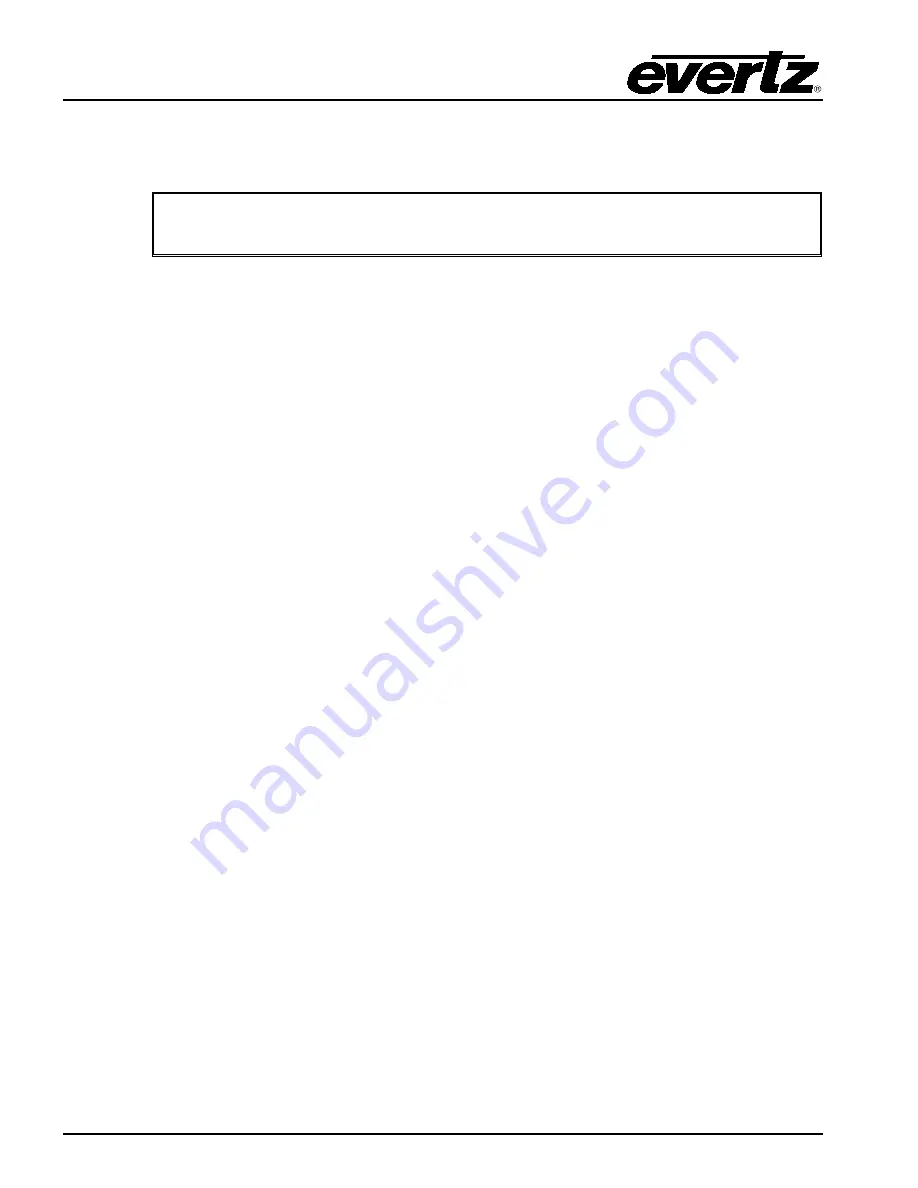
7800 Multiframe Manual
7825DSK2-LG(-HD)(-3G) 3G/HD/SD Dual Downstream Keyer
Page 4-10
Revision 2.0
VLPRO OPERATION
COM E:
Configures the function of the virtual serial port (COM E).Select
None
to disable the
use of COM Port D. Use a serial to Ethernet converter to access COM Port E
through the card’s Ethernet connection
NOTE:
The COM E option is provided to add more connections. You can convert
your serial device to Ethernet and talk to the card that way.
The menu items for
Serial Control
,
COM D
, and
COM E
are the same. For simplicity, only the COM D
menu items will be shown in the manual. The following items are available in the drop down menu:
Select
Temperature
when you have the optional temperature probe connected to the port. See
section 2.9 for more information about connecting the temperature probe. The temperature is
displayed using a preformatted Temperature logo, which is created using Overture™ software.
See the Overture™ manual for information on creating the Temperature logo.
Select
Control Panel
when you want to enable the RCP (in addition to VLPro based access; this is
generally not necessary if you are using VLPro to configure the card). Plug the breakout cable
marked COM PORT B to the back of the RCP.
Select
Console
to view the system console output.
There are three settings that are used when the 7825DSK2-LG(-HD)(-3G) is under automation
control. See your automation vendor for information about the protocols that are supported.
Select
Automation
when you want to control the 7825DSK2-LG(-HD)(-3G) using the Evertz
automation protocol. This is the setting you should use when you are controlling the 7825DSK2-
LG(-HD)(-3G) from the Evertz MetaCast 2 software.
Select
M2100-AUTO
when you want to control the 7825DSK2-LG(-HD)(-3G) using the Grass
Valley M2100 7825DSK2-LG(-HD)(-3G) automation protocol.
Select
XY-AUTO
when you want to control the 7825DSK2-LG(-HD)(-3G) using the xy logo inserter
automation protocol. Note that only logo functions of the 7825DSK2-LG(-HD)(-3G) can be
controlled using the xy automation protocol.
Select
Xenon Router
when you want to control the 7825DSK2-LG(-HD)(-3G) while using the Xenon
Router.
Select the
Ten XL Control
when you want to control the 7825DSK2-LG(-HD)(-3G) using a router.
Содержание 7825DSK2-LG-3G
Страница 2: ...This page left intentionally blank ...
















































