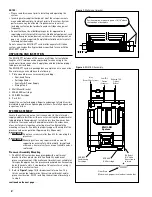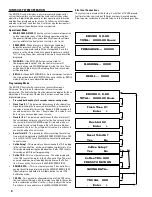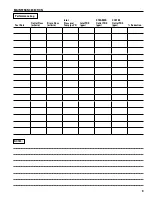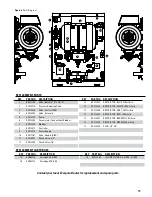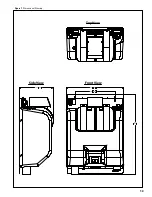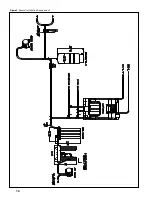4
ENVIRO V. X.XX
TOTAL: XXXX.XX Hours
control SyStem oPeratIon
The ENVI-RO system includes a micro-processor based control
system that monitors system conditions and controls the system
operation. A digital display panel provides operational information
and 4 buttons provide operator access. To follow is a list of modes
and a description of each function. Use this as a guide during start-
up, normal operation and when service is required.
operational mode
maIn Screen VIeW -
•
When the system is in normal operation
and not operating in any of the following operational modes,
the panel will display the system identification with software
version and total run hours since start-up, or last reset.
PreSSurIZe -
•
When pressure in the storage tank drops
below the pressure switch “on” setting, the system will
start processing water and refill the storage tank. Once the
pressure in the storage tank rises above the pressure switch
“off” setting, the system will stop. Run time in seconds will be
displayed.
fluSHIng -
•
If the ENVI-RO System remains idle for
the programmed length of time, the control system will
automatically go into FLUSHING mode. During this time, there
will be flow to drain (reject). Remaining flush time in seconds
will be displayed.
refIll -
•
At the end of FLUSHING, or if pressure drops too low in
the storage tank during FLUSHING, the control will enter REFILL
mode. Run time in seconds will be displayed.
Programming mode
The ENVI-RO Controller has several user accessible menu’s.
This menu “loop” allows for adjustment of several variable
parameters. The Controller has 4 buttons below the display for these
adjustments. Description of the button functions are shown in the
digital display area.
Press and hold any key for 3 seconds to enter set-up mode.
•
flush time X1 -
•
This parameter determines the flush duration.
Upon determining the recovery and reject flow, a time value in
seconds is entered for this setting. Range is 0-995 seconds in 5
second increments. Use the +/- keys to adjust this value. Press
Enter to save value and go to next screen.
flush Int X2 -
•
This parameter determines the flush interval. If
the system does not process water for the time value selected,
the system will enter FLUSHING mode. A time value in hours
is entered for this setting. Range is 0.5 to 10 hours in 0.5 hour
increments. Use the +/- keys to adjust this value. Press Enter to
save value and go to next screen.
reset total Hr? -
•
This parameter allows resetting the total run
time, which is displayed in the MAIN SCREEN VIEW. Press YES
to reset, NO to NOT reset. Controller saves selection and goes
to next screen.
coffee Setup? -
•
This parameter allows viewing the TDS reading
in the coffee outlet line, with a very frequent up-date rate. Use
this mode when adjusting the blend valves. Select YES to enter
this mode, and NO to exit programming.
coffee tdS: -
•
This is a view only screen. The value displayed
is the TDS level of the water in the Coffee outlet line. The most
accurate readings are attained by having flow on the Coffee
line. Press any key to return to the MAIN SCREEN VIEW.
SaVIng data... -
•
This is a view only screen. The controller is
saving the settings and returning to the MAIN SCREEN VIEW.
If desired, press and hold either middle button to enter TDS
Calibration mode.
tdS cal -
•
This parameter allows adjustment of the TDS value
the controller will display. Use this mode to calibrate the system
with a calibration solution. Use the +/- keys to adjust this value.
Press Enter to save and return to the MAIN SCREEN VIEW.
Flush Int X2
- Enter +
Reset Total Hr?
Yes No
Coffee Setup?
Yes No
Coffee TDS: XXX
PRESS TO RETURN
SAVING DATA...
TDS CAL XXX
- Enter +
PRESSURIZE... XXXXX
REFILL... XXXX
FLUSHING... XXXX
Flush Time X1
- Enter +
yes no
ENVIRO V. X.XX
TOTAL: XXXX.XX Hours
electrical connections
The system is pre-wired at the factory. Verify that a 115 VAC ground
fault protected circuit rated at 15 Amps minimum is located nearby.
Plug-in power cord when instructed to do so in the following section.
Содержание ENVI-RO
Страница 13: ...13 13 6 346 23 583 406 16 32 Side View Front View Top View 813 Figure 7 Dimensional Drawing...
Страница 14: ...14 Figure 8 General Installation Arrangement...
Страница 15: ...15 NOTES...