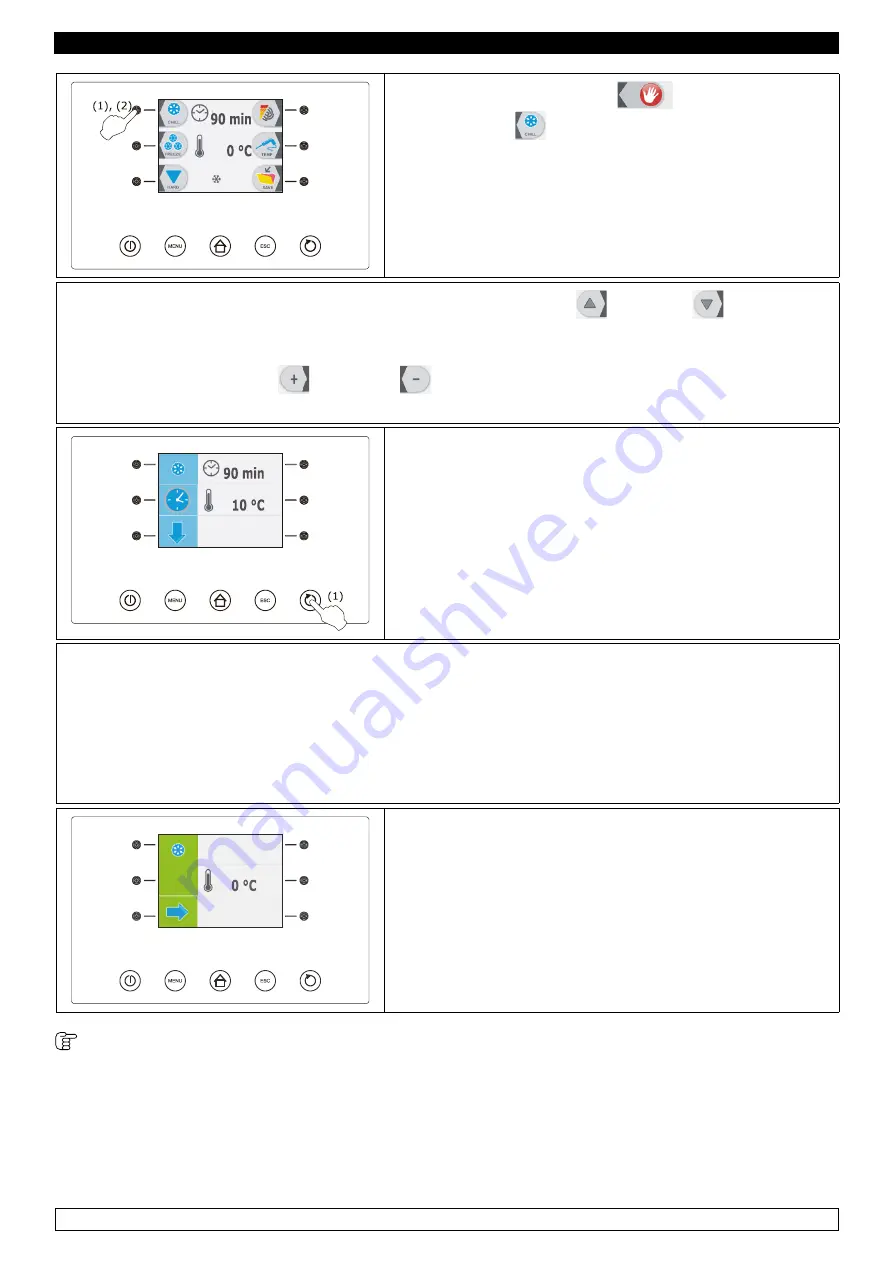
17
ENGLISH
►
Press and release the key
(1), then press and
release the key
(2):
The display will show the cooling duration and the run-
ning temperature during the cooling process
►
Press and release the MENU key, then press and release key
or the key
key to select
the duration of the cooling phase and the running temperature during the cooling process , other
than the set one.
►
Press or release the key
or the key
to modify these values then press the ESC key to
store them.
Program: MANUAL
Elapsed time: 0 min
►
Press and release the START / STOP key (1) : the
cycle will start.
During the cooling phase, the display will show the re-
maining time of the cooling phase, the cell temperature,
the name of the program (if any) and the time elapsed
since the starting of the cooling process.
►
Hold the START/STOP key pressed for 3 seconds to stop the cycle.
When the cooling phase is over the control panel will automatically switch to the preservation phase
and the buzzer will sound.
►
To silence buzzer press and release any key.
Program: MANUAL
Cycle time: 90 min
End
►
During preservation the display will show the cell tem-
perature, the name of the program (if any) and the coo-
ling time.
9.2.8 Time Hard Positive Temperature Cooling
The time hard coolingand conservation cycle consists of the following three phases:
►
Cooling hard phase
►
Cooling
►
Preservation.
















































