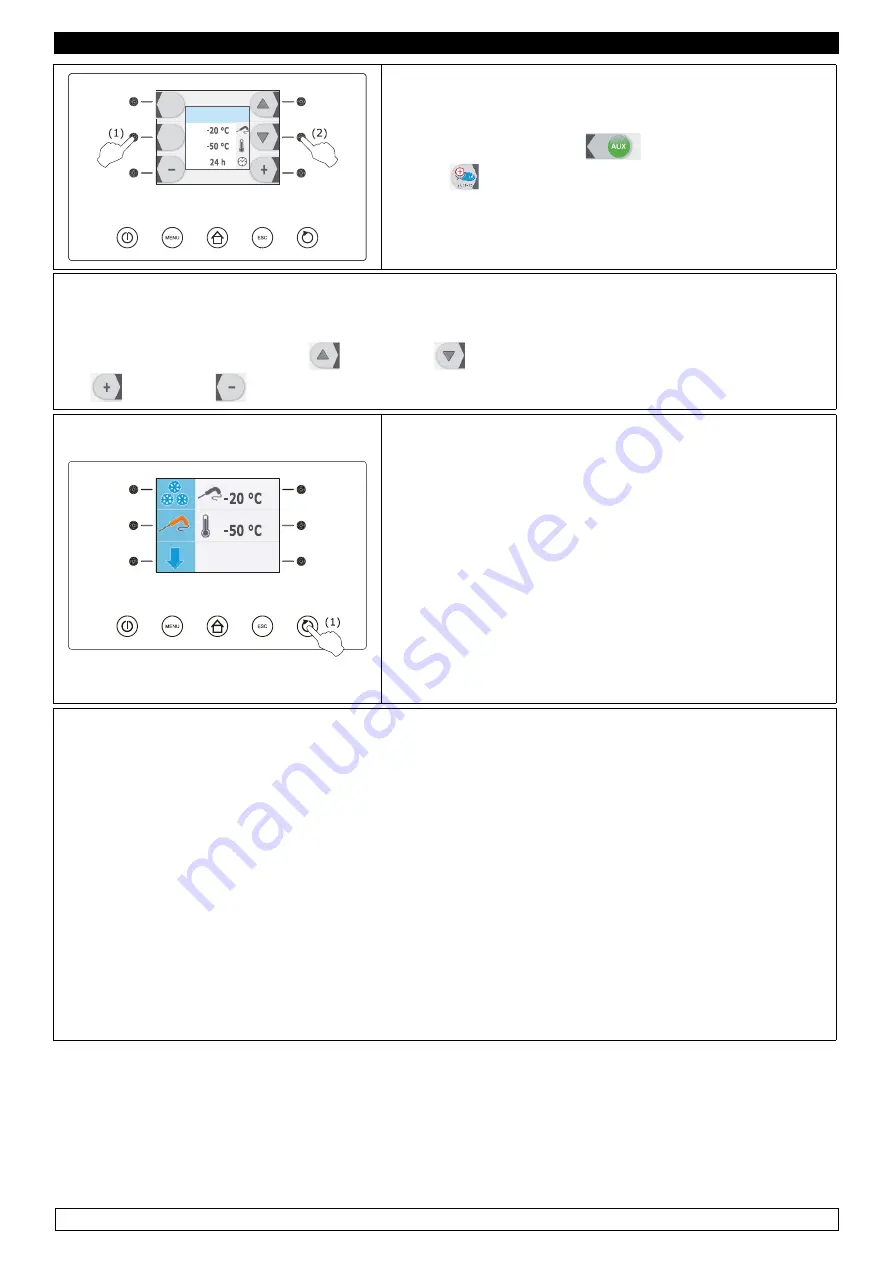
28
ENGLISH
FISH SANIFICATION
►
Make sure the display is in the “ON” mode.
►
Make sure the keyboard is not locked and no procedu-
re is currently under process.
►
Press and release the
(1) key, then press and
release
(2) key:
The display will show the end-of-cooling temperature , the running temperature during the cooling
process and the holding time.
►
Press and release the key
or the key
to select these values and press and release
key
or the key
to modify them.
FISH SANIFICATION
Elapsed time: 0h
►
Press and release the START/STOP key (1): the test
to verify if the core probe has been inserted properly will
start; see paragraph “Test for checking the core probe
proper insertion”.
►
If the test is successfully completed the cycle starts.
►
If the test is not successfully completed , the buzzer
will be sounding, the display will show the “San ALARM”
signal and the cycle will be interrupted.
►
To silence buzzer press and release any key.
►
During the cooling process the display will show the temperature taken by the core probe, the cell
temperature and the time elapsed since the starting of the cooling phase.
►
Hold the START/STOP key (1) pressed for 3 seconds to stop the cycle.
►
When the temperature taken by the core probe reaches the end-of-cooling temperature , the
cooling process will be completed and the control panel will automatically switch to the holding
phase.
►
During the holding phase the end-of-cooling temperature fixes the running temperature during
the holding phase, too.
►
When the holding phase is over the control panel will automatically switch to the preservation
phase.






























