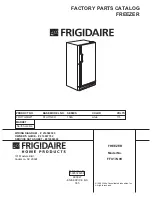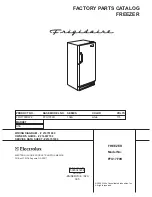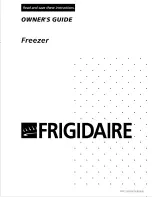13
ENGLISH
9.2.5 Positive Temperature Cooling with core probe
TheTemperature Cooling and preservation cycle consists of the following two phases:
►
Cooling
►
Preservation
When a phase is over the control panel automatically switches to the next step.
To start a cycle proceed as follows:
►
Press and release the key
(1),
►
Press and release the key
(2), then press and re-
lease the key
(3): until the icon
is lit on the
screen
The display will show the end-of-cooling temperature and the running temperature during the co-
oling phase.
►
Press and release the key MENÙ, then press and release the key
or the key
to select
the end-of-cooling temperature and the running value during the cooling phase, other than the set
ones.
►
Press and release the key
or the key
to change these values then press the ESC key
to store them.
Program: MANUAL
Elapsed time: 0 min
►
Press and release the START / STOP key (1): the test
to verify if the core probe has been inserted properly will
start; see paragraph “Test for checking the core probe
proper insertion”.
►
If the test is completely successful, the cycle starts.
►
The count of the cooling maximum duration will start
only if the temperature taken by the core probe is lower
than the set temperature.
►
If the test is not successfully completed the buzzer will
sound for 5 seconds every 60 seconds and a time cycle
will start; see paragraph “Time cooling and preservation”.
During the cooling phase the display will show the temperature taken by the core probe, the cell
temperature, the name of the program (if any) and the time elapsed since the starting of the cooling
process.
►
To stop the cycle proceed as follows : hold the START / STOP key pressed for 3 seconds.