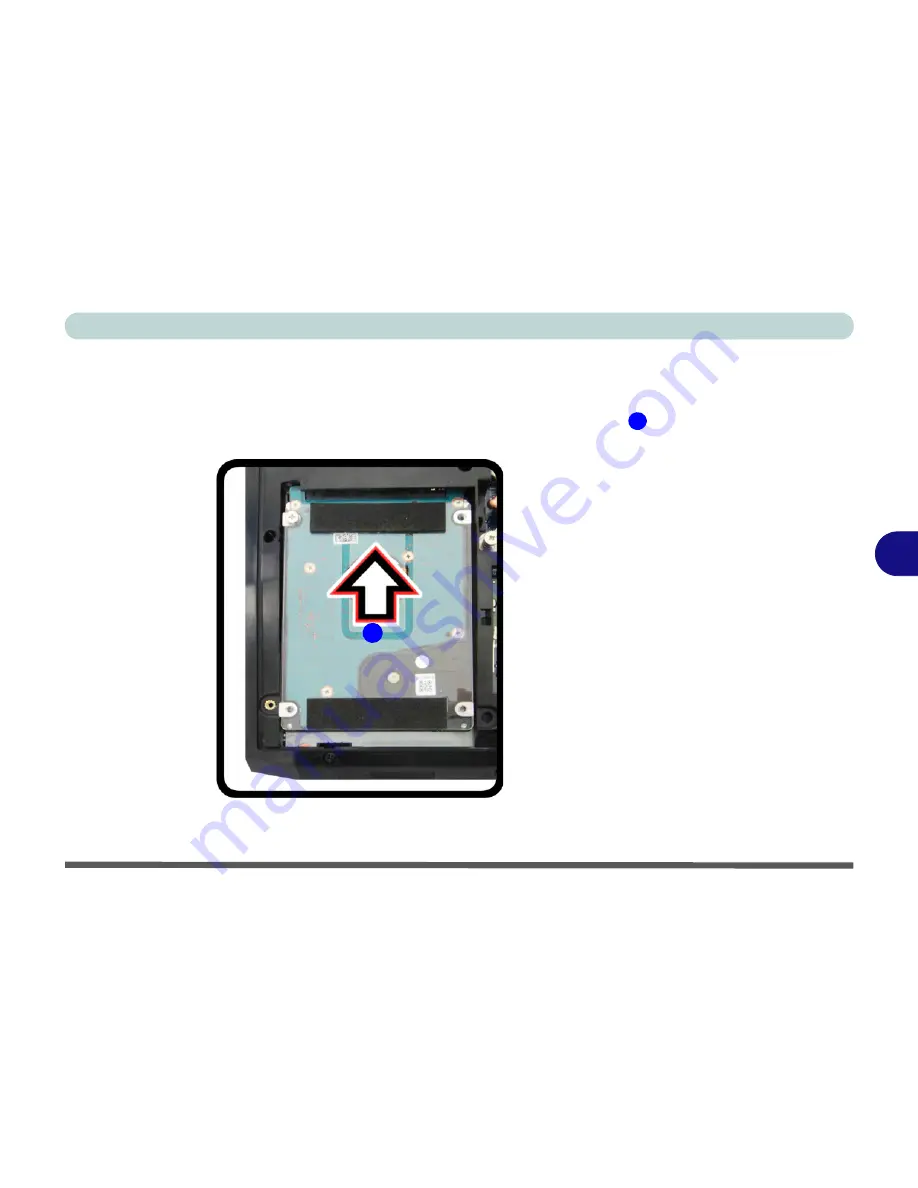
Upgrading The Computer
Upgrading the Hard Disk Drive(s) 6 - 11
6
Reinserting the Hard Disk
1.
Reverse the process to install a new disk and do not forget to reinstall the cover
and screws (see
Figure 6 - 6 on page 6 - 10
).
2.
Place the hard disk assembly into the bay and slide it in the direction of arrow
.
3.
Replace the component bay cover (see page
6 - 8
).
Figure 6 - 7
Inserting the Hard
Disk
1
5
1
Содержание Monster 3.0
Страница 1: ...M o n s ter 3 0 ...
Страница 2: ......
Страница 20: ...XVIII Preface ...
Страница 32: ...XXX Preface Power D 4 Power Management D 4 Environmental Spec D 4 Physical Dimensions Weight D 4 ...
Страница 76: ...Storage Devices Audio Mouse 2 12 2 ...
Страница 106: ...Drivers Utilities 4 10 4 ...
Страница 203: ...Modules 7 67 7 ...
Страница 221: ...Interface Ports Jacks A 4 A ...
Страница 261: ...Video Driver Controls C 36 C ...






























