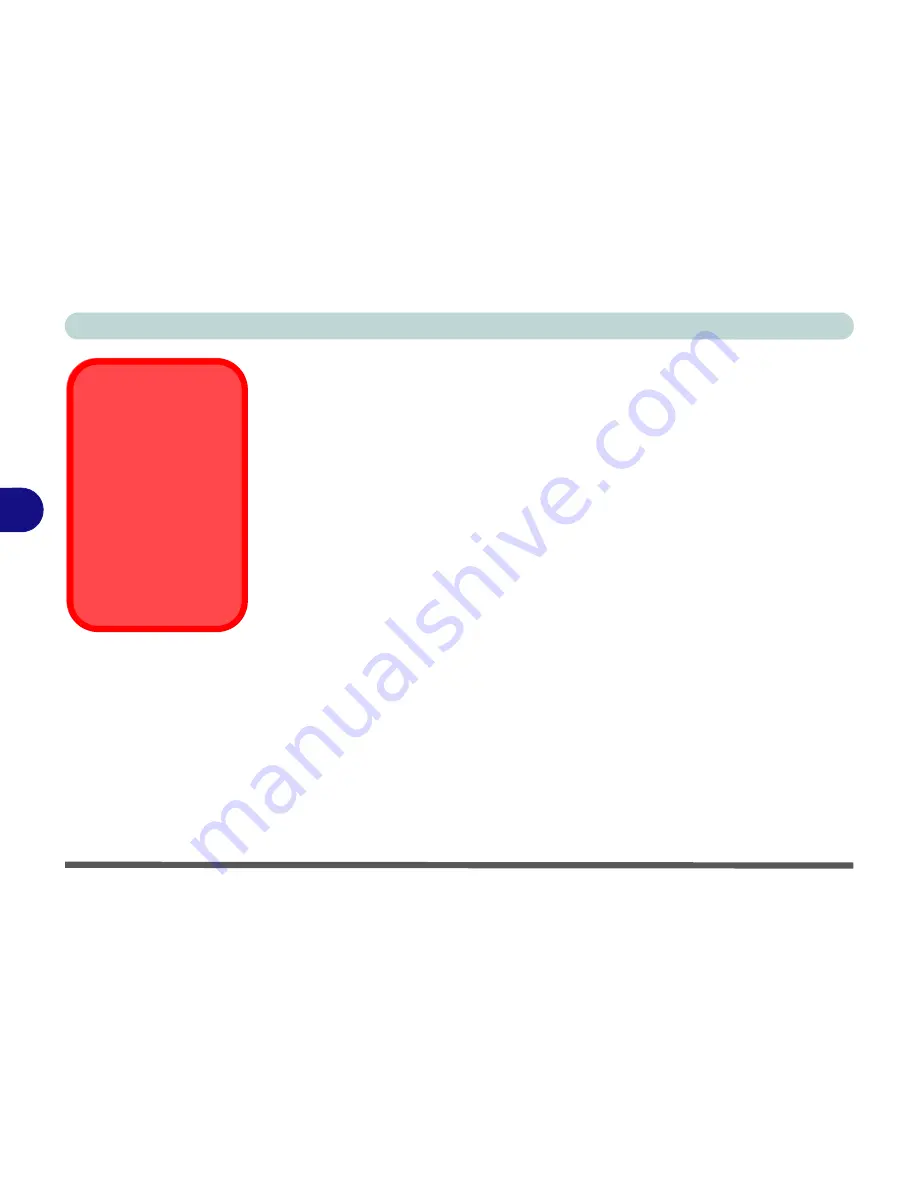
BIOS Utilities
5 - 10 Advanced Menu
5
Intel Anti-Theft Technology (Advanced Menu)
Anti-Theft Technology, which is built-in to the processor of the computer, allows
system administrators to render your computer useless to thieves by sending a poi-
son pillencrypted SMS message over a 3G network etc. Administrators can also re-
motely unlock a recovered computer quickly, or direct the system to send location
information (GPS coordinates) back to a central server.
SATA Mode (Advanced Menu)
You can configure SATA (Serial ATA) control to operate in
IDE
(native/compati-
ble),
AHCI
(Advanced Host Controller Interface) or
RAID
(Redundant Array of In-
dependent disks)
modes from this menu.
A RAID mode ma y be set if you have
included 2 * mSATA SSDs in your purchase configuration
. The
SATA Mode
should be set
BEFORE installing an operating system
, and after you have backed
up all necessary files and data (see sidebar). See
“Setting Up SATA RAID or AHCI
Mode” on page 7 - 2
for details.
Make sure you install the
Intel Rapid Storage Technology application
if you have
set the SATA Mode to
RAID
or
AHCI
(see
“Intel® Rapid Storage Technology”
on page 7 - 38
).
SATA Mode
Selection
If you have installed the
Windows
operating
system with either
IDE
,
AHCI or RAID
mode en-
abled,
DO NOT
disable
the set mode
(if you wish
to disable the set mode
you will need to reinstall
the
Windows
OS).
Содержание Monster 3.0
Страница 1: ...M o n s ter 3 0 ...
Страница 2: ......
Страница 20: ...XVIII Preface ...
Страница 32: ...XXX Preface Power D 4 Power Management D 4 Environmental Spec D 4 Physical Dimensions Weight D 4 ...
Страница 76: ...Storage Devices Audio Mouse 2 12 2 ...
Страница 106: ...Drivers Utilities 4 10 4 ...
Страница 203: ...Modules 7 67 7 ...
Страница 221: ...Interface Ports Jacks A 4 A ...
Страница 261: ...Video Driver Controls C 36 C ...
















































