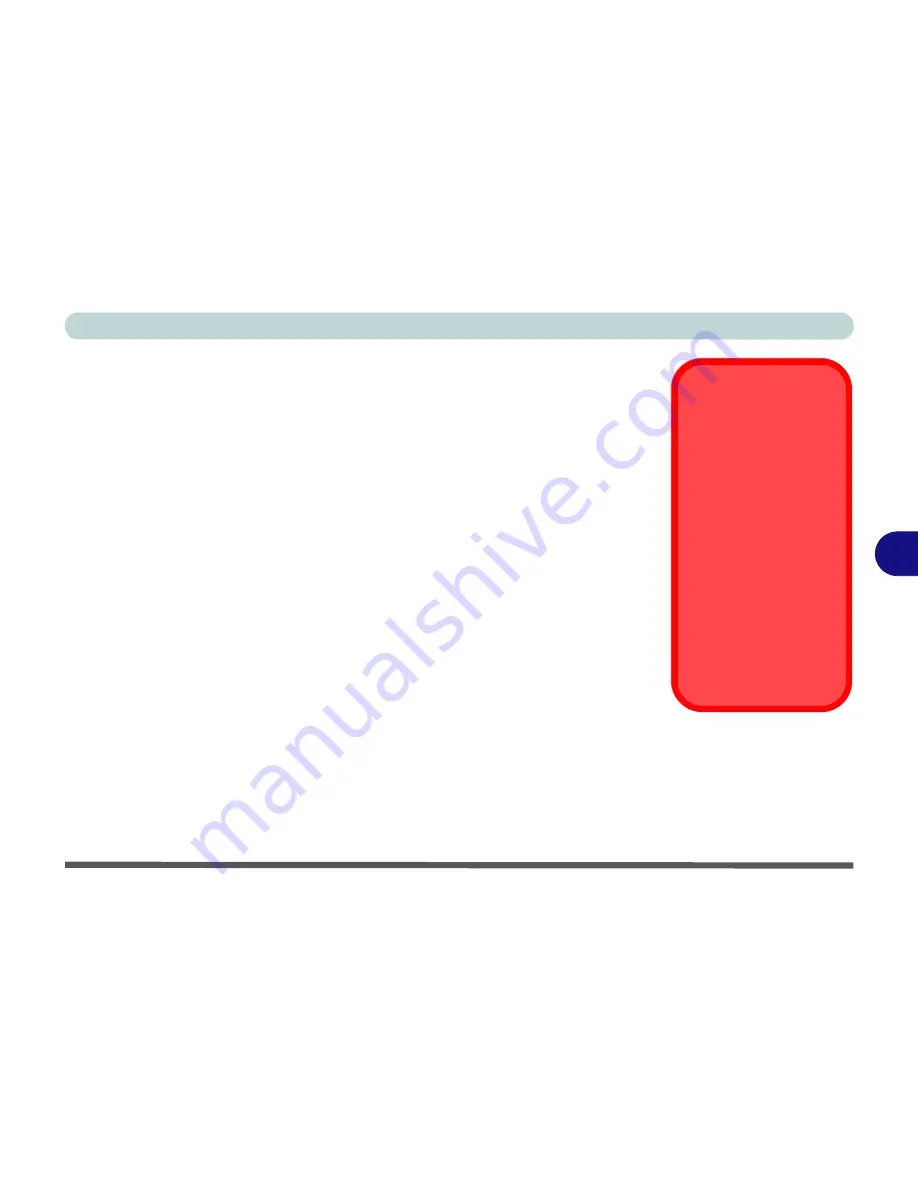
Upgrading The Computer
Upgrading the Hard Disk Drive(s) 6 - 9
6
Upgrading the Hard Disk Drive(s)
The hard disk Drive(s) can be taken out to accommodate up to one other 2.5" serial
(SATA) hard disk drives with a height of 9.5mm (h) / 7mm (h) (see
“Storage” on
page D - 2
). Follow your operating system’s installation instructions, and install all
necessary drivers and utilities (as outlined in
“Drivers & Utilities” on page 4 - 1
),
when setting up a new hard disk.
HDD System Warning
New HDD’s are blank. Be-
fore you begin make sure:
You have backed up any
data you want to keep from
your old HDD.
You have all the CD-ROMs
and FDDs required to in-
stall your operating system
and programs.
If you have access to the in-
ternet, download the latest
application and hardware
driver updates for the oper-
ating system you plan to in-
stall. Copy these to a
removable medium.
Содержание Monster 3.0
Страница 1: ...M o n s ter 3 0 ...
Страница 2: ......
Страница 20: ...XVIII Preface ...
Страница 32: ...XXX Preface Power D 4 Power Management D 4 Environmental Spec D 4 Physical Dimensions Weight D 4 ...
Страница 76: ...Storage Devices Audio Mouse 2 12 2 ...
Страница 106: ...Drivers Utilities 4 10 4 ...
Страница 203: ...Modules 7 67 7 ...
Страница 221: ...Interface Ports Jacks A 4 A ...
Страница 261: ...Video Driver Controls C 36 C ...






























