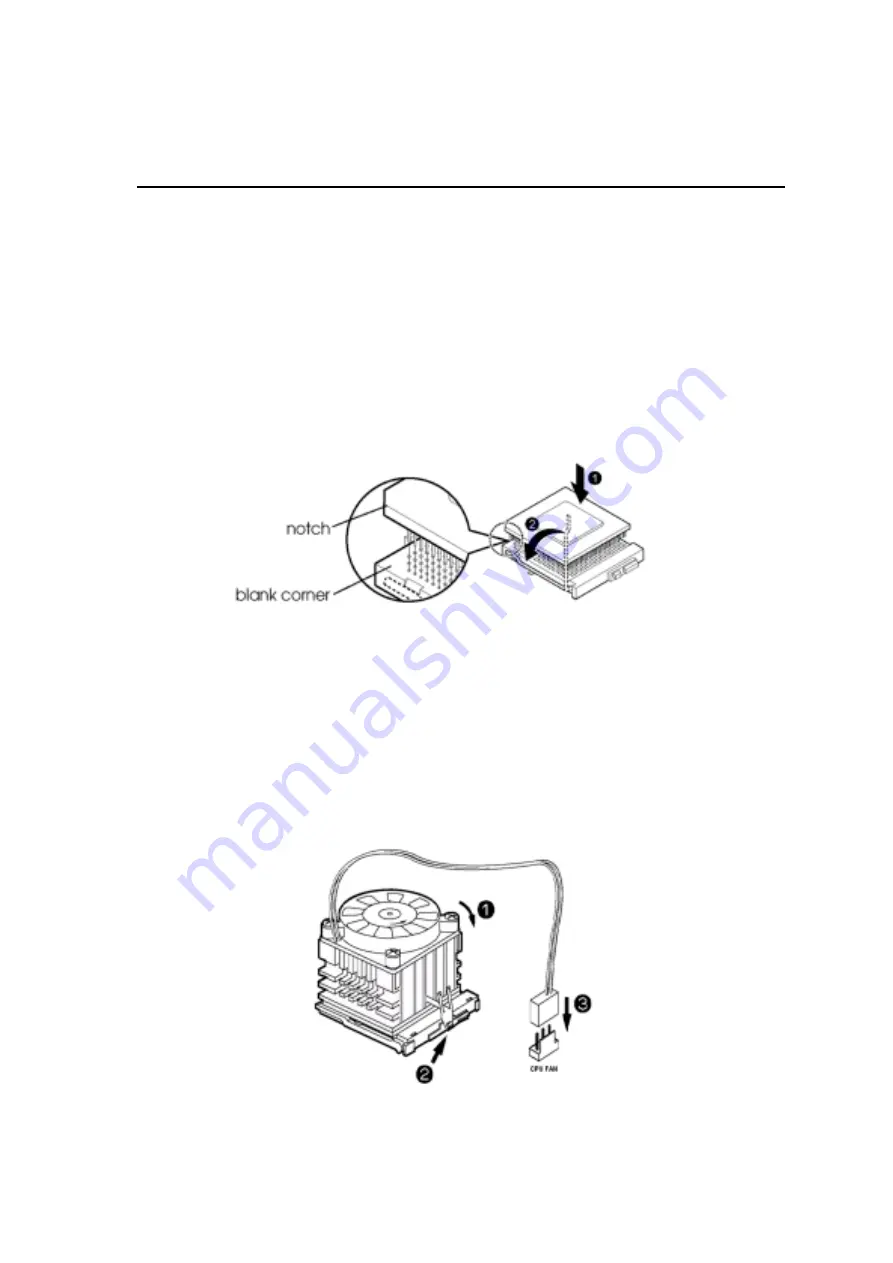
Install CPU
Install CPU
Install CPU
Install CPU
Install CPU
The CPU module resides in the socket 370 on the motherboard. Please following the
steps introduced below to complete the CPU installation.
1)
Locate the new processor you are installing over the socket so that the notched
corner on the processor (pin 1) can be aligned with the blank corner on the socket.
Then gently push the processor straight into the socket until its pins are completely
inserted into the holes of the socket.
Caution:
If you install the processor chip in the wrong orientation, you may burn the chip
and void your warranty. So you should install it careful deeply.
2)
Press the ZIF handle back to close it.
3)
Attach the heat sink to the processor socket and then connect a fan connector
cable from the CPU fan to the CPU FAN connector.
2-4
Hardware Installation














































