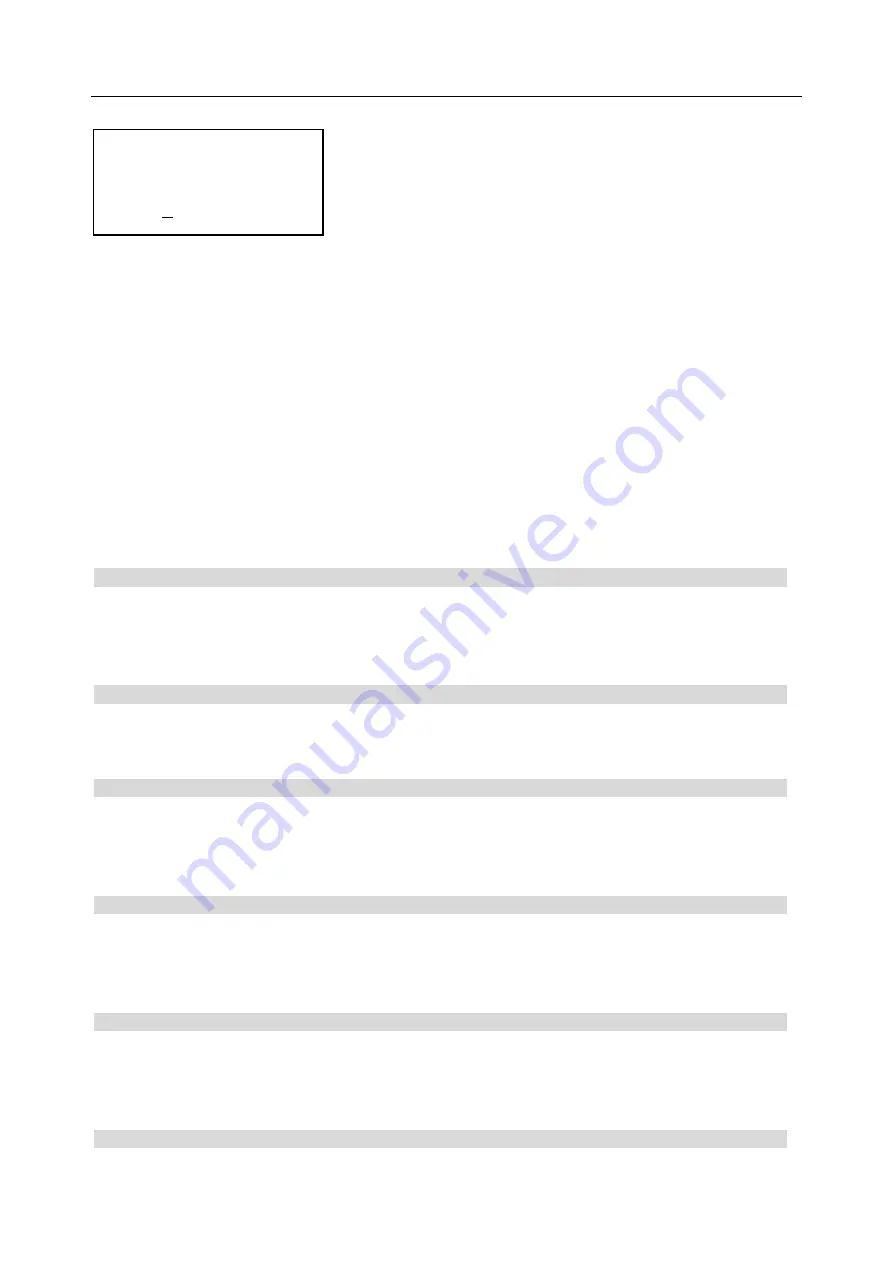
BGA ETA-H15 OPERATION MANUAL
Page10
After finishing modifying working mode, if you want to modify laser alignment mode, operate as D item
shows; if no need to modify it, please press DOWN key to browse the next
parameter settings.
C-1. Modify Parameter of working flow
1.
If it is necessary to modify parameter of a working flow, first you must select the working flow and then
modify its parameter.
The soldering technics is decided by T0, TB, T1, T2, T3, S1, S2 and S3. It describes the temperature graph
during the system working. TL denotes Melting temperature of solder and the range between T2 and T3.
T0
T0 is the valve temperature for bottom heater required by top heater when it heats up. Also it is the first
temperature of this technics process. When the work flow begins, the bottom heater starts to heat up. After
reaching the T0, the top heater begins to heat up.
TB TIR TC
TB: The test temperature of bottom preheating TIR: set temperature of bottom heating TC: Real-time
temperature of top heating
T1
It is the heat preservation starting temperature of reflow soldering. It is the second temperature of this
technics process. The temperature rises to T1 with a proper speed the component permits. In parameter
modifying, use the
UP
and DOWN knob to set the value of T1.
T2
It is the temperature when finish the heat preservation of reflow soldering. The pre-heating temperature rises
to T2, after the time of S1 finishes. Within this time, PCB and component pre-heating is finished and the
solder is activated. In parameter modifying, use the
UP
and DOWN key to set the value of T2.
T3
It is the peak value temperature of reflow soldering. When the temperature reaches T2, the temperature
equably rises to T3 with a definite raising speed. The soldering or de-soldering will be finished when the
temperature reaches to the peak value and performs the next step. In parameter modifying, use the
UP
and
DOWN key to set the value of T3.
TL
select: 1
type: desolder
Содержание BGA ETA-H15
Страница 2: ......



























