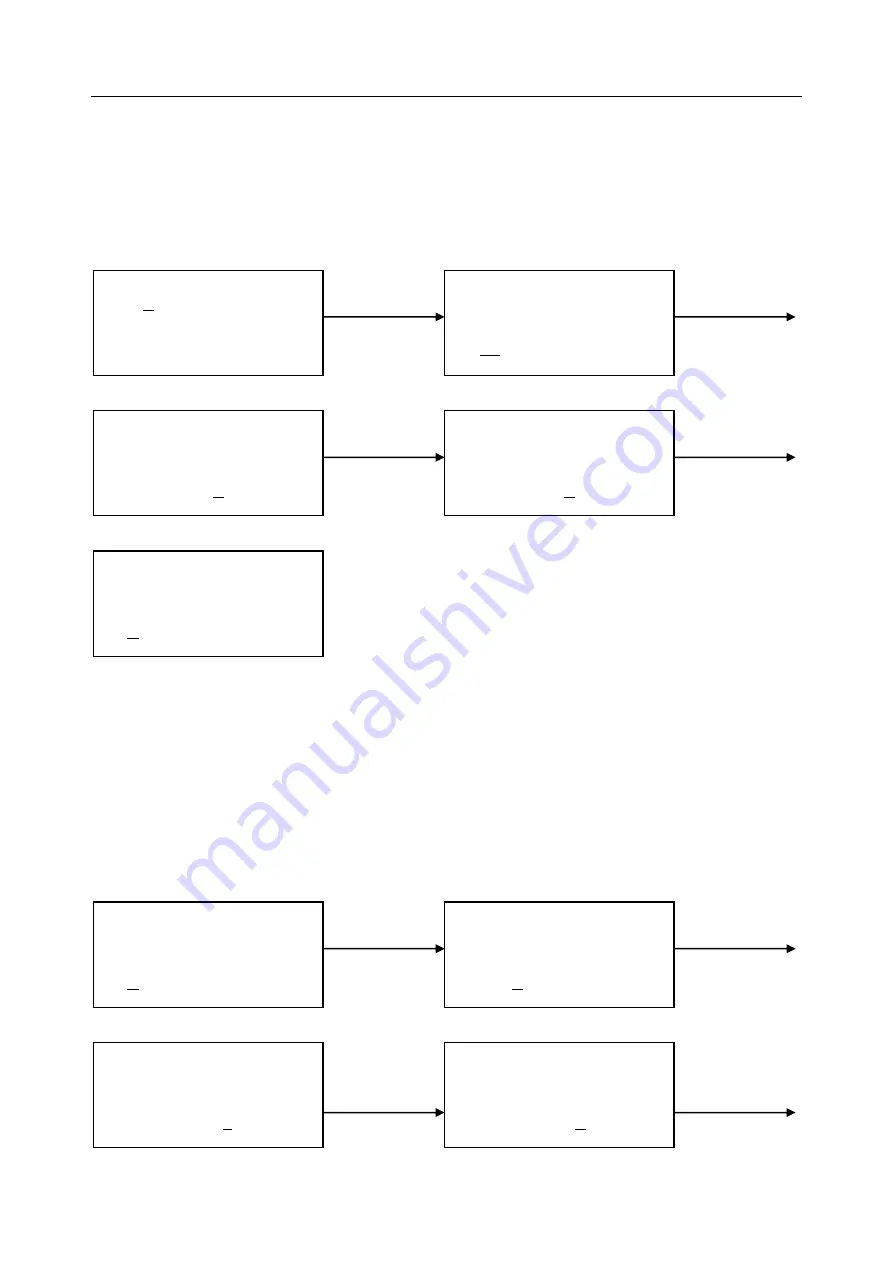
BGA ETA-H15 OPERATION MANUAL
Page9
2.
2
.
If you want to modify the next working flow, operate as the following B item; If you don’t want to
modify, please press
DOWN
knob to browse the following parameter settings.
B. Modify working flow
For instance: Modify the working flow and make it become 1 flow.
rotate MENU Press MENU
Step
①
Step
②
rotate MENU Press OK
Step
③
Step
④
1.
When carry on the fourth step (
Step
④
)
,
if press “SET” key, you can browse and modify parameter of
this flow, shown as C-1
item.
2.
After finishing modifying of working flow 1, if you want to modify the next working mode, operate as C
item shows; If you don’t want to modify it, you can press
DOWN
knob to browse the next parameter
settings.
C. Modify working mode
For instance: Modify the working mode and make it in “desolder” mode.
rotate MENU
Press MENU
rotate MENU Press OK
password: ***
select: 0
password: ***
select: 0
password: ***
select: 0
password: ***
select: 1
password: ***
select: 1
password: ***
select: 1
select: 1
type: solder
select: 1
type: solder
select: 1
type: desolder
Содержание BGA ETA-H15
Страница 2: ......


























