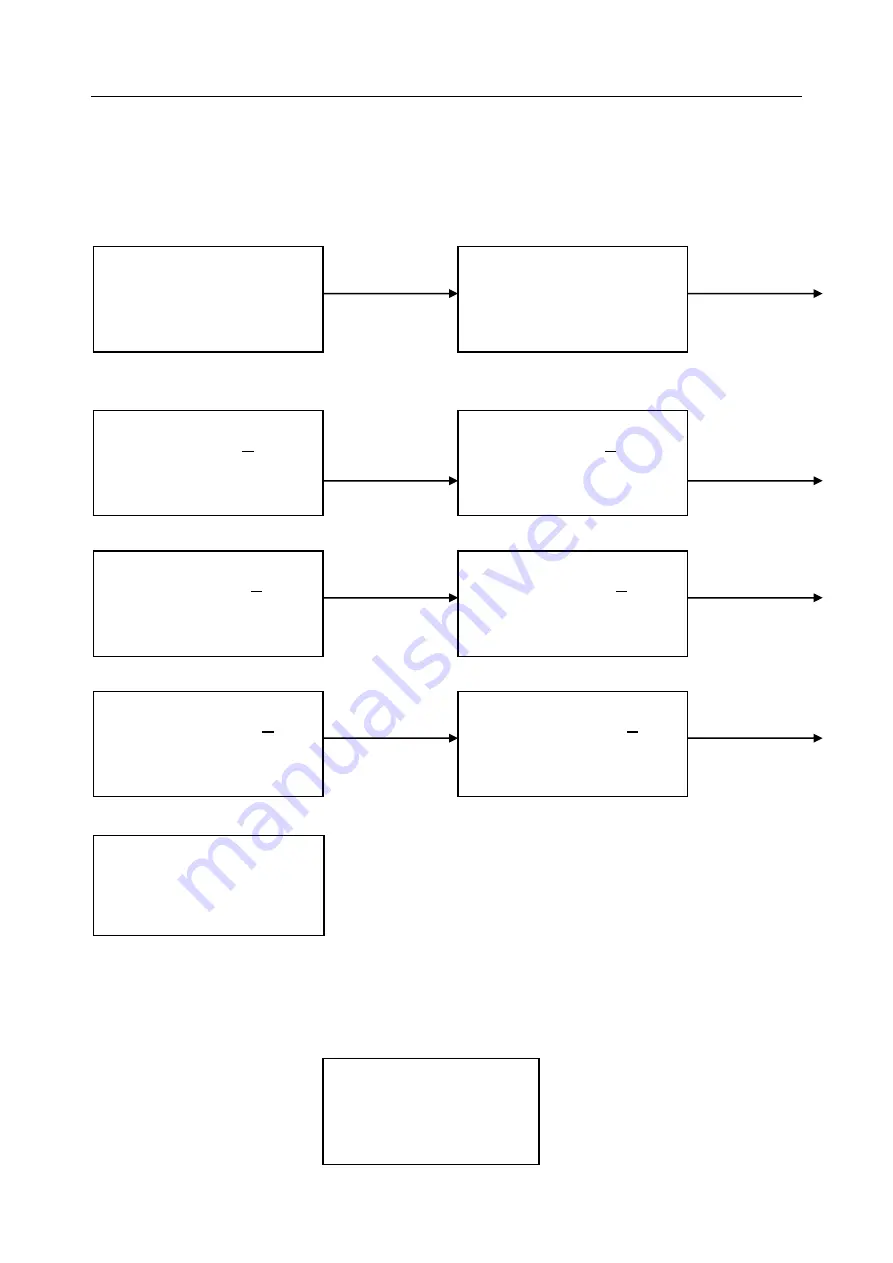
BGA ETA-H15 OPERATION MANUAL
Page8
you forget the setting password, you can input “159” to make the password of system come back to initial
password “000”.
Note:
If want to modify any parameter system, you must input password, otherwise, you can only browse them.
For instance: Input the initial password “000” of system.
Press
MENU Press MENU
rotate MENU Press MENU
旋转
rotate MENU Press MENU
rotate MENU Press OK
After input password:
1.
If you want to modify the password, return to above mode to input the new password. If password is
modified successfully, it will show:
TC:022˙C Tb:019˙C
ready for flow
_password: ***
select: 0
password: ***
select: 0
password: 0**
select: 0
password: 0**
select: 0
password: 00*
select: 0
password: 00*
select: 0
password: 000
select: 0
Saving Password!
Any key return
!
Saving Password!
Any key return
Содержание BGA ETA-H15
Страница 2: ......

























